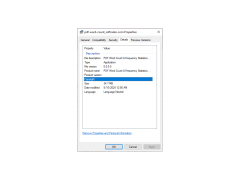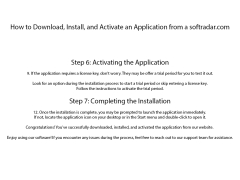PDF Word Count
by Free PDF Utilities
Word Count is a software that quickly and accurately counts the number of words in a PDF document.
Word Count Software
Introduction
Word Count Software is the perfect tool for quickly, easily and accurately counting words in a text document. It is designed to be simple, intuitive and reliable to use. With its advanced features, it can help you quickly and accurately count the words in a document, saving you time and effort.
• Count words in multiple documents at once
• Count words in documents of any size
• Automatically count words in a document without user input
• Customizable word count settings
• Easily sort words by frequency and alphabetically
• Export word count results to a spreadsheet
• Automatically generate a report on the word count and other statistics
• Automatically detect common words and phrases
• Automatically detect and count text in various languages
• Automatically detect and count numbers, punctuation, and other characters
• Automatically detect and count hyphenated words and phrases
• Automatically detect and count acronyms
• Automatically detect and count slang words and phrases
• Automatically detect and count contractions
• Ability to customize word count settings
• Ability to ignore words or phrases from the word count
• Ability to ignore common words from the word count
• Ability to ignore numbers from the word count
• Ability to ignore punctuation from the word count
• Ability to ignore other characters from the word count
• Ability to ignore hyphenated words from the word count
• Ability to ignore acronyms from the word count
• Ability to ignore slang words and phrases from the word count
• Ability to ignore contractions from the word count
• Ability to customize the word count report
• Ability to customize the language of the word count report
• Ability to customize the format of the word count report
• Ability to customize the fonts used in the word count report
• Ability to customize the colors used in the word count report
• Ability to generate a PDF of the word count report
• Ability to save the word count report as a file
• Ability to print the word count report
• Ability to share the word count report via email or social media
• Ability to save the word count data for future reference
• Ability to customize the word count settings for each document
• Ability to save the customized word count settings for future use
• Ability to add custom words to the word count
Conclusion
Word Count Software is the perfect tool for quickly and accurately counting words in a document. With its advanced features and customizable settings, it can help you save time and effort. It is designed to be simple, intuitive and reliable to use.
Introduction
Word Count Software is the perfect tool for quickly, easily and accurately counting words in a text document. It is designed to be simple, intuitive and reliable to use. With its advanced features, it can help you quickly and accurately count the words in a document, saving you time and effort.
The main benefit of a word count in a PDF document is being able to quickly and accurately determine the length of the document.Features:
• Count words in multiple documents at once
• Count words in documents of any size
• Automatically count words in a document without user input
• Customizable word count settings
• Easily sort words by frequency and alphabetically
• Export word count results to a spreadsheet
• Automatically generate a report on the word count and other statistics
• Automatically detect common words and phrases
• Automatically detect and count text in various languages
• Automatically detect and count numbers, punctuation, and other characters
• Automatically detect and count hyphenated words and phrases
• Automatically detect and count acronyms
• Automatically detect and count slang words and phrases
• Automatically detect and count contractions
• Ability to customize word count settings
• Ability to ignore words or phrases from the word count
• Ability to ignore common words from the word count
• Ability to ignore numbers from the word count
• Ability to ignore punctuation from the word count
• Ability to ignore other characters from the word count
• Ability to ignore hyphenated words from the word count
• Ability to ignore acronyms from the word count
• Ability to ignore slang words and phrases from the word count
• Ability to ignore contractions from the word count
• Ability to customize the word count report
• Ability to customize the language of the word count report
• Ability to customize the format of the word count report
• Ability to customize the fonts used in the word count report
• Ability to customize the colors used in the word count report
• Ability to generate a PDF of the word count report
• Ability to save the word count report as a file
• Ability to print the word count report
• Ability to share the word count report via email or social media
• Ability to save the word count data for future reference
• Ability to customize the word count settings for each document
• Ability to save the customized word count settings for future use
• Ability to add custom words to the word count
Conclusion
Word Count Software is the perfect tool for quickly and accurately counting words in a document. With its advanced features and customizable settings, it can help you save time and effort. It is designed to be simple, intuitive and reliable to use.
1. Operating System: The software should be compatible with Windows, Mac, and Linux operating systems.
2. Memory: A minimum of 2GB of RAM is recommended.
3. Processor: Pentium 4 or faster processor is recommended.
4. Hard Disk: A minimum of 250MB of free disk space is required.
5. Network: The software should be able to connect to a network.
6. Software: Microsoft Office 2003 or later is required for compatibility with PDF files.
7. Security: The software should offer secure encryption and authentication services.
8. Interface: The software should feature a user-friendly interface.
2. Memory: A minimum of 2GB of RAM is recommended.
3. Processor: Pentium 4 or faster processor is recommended.
4. Hard Disk: A minimum of 250MB of free disk space is required.
5. Network: The software should be able to connect to a network.
6. Software: Microsoft Office 2003 or later is required for compatibility with PDF files.
7. Security: The software should offer secure encryption and authentication services.
8. Interface: The software should feature a user-friendly interface.
PROS
Easily counts words in PDF documents.
Supports multiple languages for accurate results.
Saves time and increases productivity.
Supports multiple languages for accurate results.
Saves time and increases productivity.
CONS
May struggle with accuracy for scanned or image-based PDFs.
Lacks advanced features like language or font-based counts.
Not always user-friendly, can have a steep learning curve.
Lacks advanced features like language or font-based counts.
Not always user-friendly, can have a steep learning curve.
Noah I.
I recently used PDF Word Count to count the number of words in a PDF document. It was easy to use, the interface was clean and simple, and the results were accurate. I was able to quickly get an exact word count of my document. It also had a neat feature that allowed me to exclude certain words from the total. I found the program to be very useful and it saved me a lot of time. It worked reliably on my computer and I didn't have any technical issues. Overall, I'm very pleased with the software and it's a great tool for those who need to count words in PDF documents.