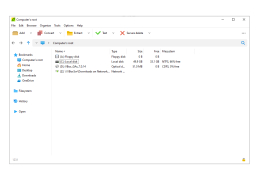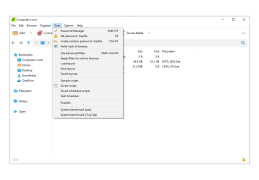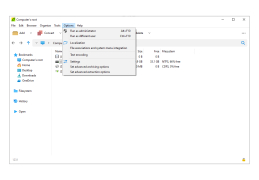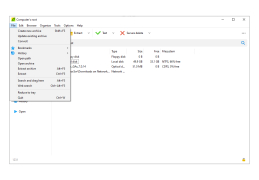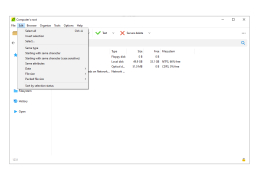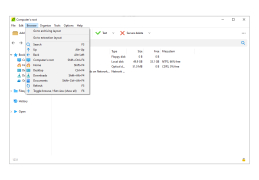PeaZip
A free cross-platform file archiver utility that is a user-friendly alternative to WinRar and WinZip
Operating system: Windows
Publisher: Giorgio Tani
Release : PeaZip 9.1.0
Antivirus check: passed
PeaZip is an archiver that supports both the native Pea format (with compression capability, flexible encryption and file integrity checks) and other basic formats, with special emphasis on open format processing. The program fully supports such formats as 7z, 7-Zip sfx, Bzip2, Gzip, PEA, TAR and ZIP. The program supports the functions of viewing / testing / unpacking of CAB, CHM, CPIO, DEB, ISO, LZH, NSIS, OOO, RAR, RPM, Z and many others, in total more than 150 compression formats.
The purpose of UI in PeaZip is to provide assistance to the user: to edit, save and restore the archive (the list of source files and folders) to speed up archiving and backup operations; to save the project as plain text to be used in scripts; to record a detailed log of the work after each operation. The interface can be changed according to your wishes (skins can be set up and saved as ordinary text for revision) and transparency can be set up in it.
PeaZip offers comprehensive support for over 150 compression formats, along with customizable user interface and portability.
PeaZip can work portable (even remotely, it is recommended to write the path), and the Windows version is released as a separate and fully automated package that allows you to integrate PeaZip directly into Explorer. In essence, it is a graphical interface to the Pea archiver, which is presented from the author of 7za Igor Pavlov (ported under Linux). This Pea archiver can work both in the command line mode and through the GUI interface.
- added support for MS Office templates (a total of 90 file formats are currently supported);
- PeaLauncher;
- Fixed an error in the recognition of paths containing spaces;
- Fixed an error in path recognition in full screen mode (when PeaLauncher is used as a separate application);
- OK and Cancel buttons and icons are standardized;
- Fixed the error of exceeding the size of values when using the utility in the command line mode;
- added possibility to continue the program after internal_error.
PROS
Highly secure with optional two-factor authentication.
Completely free and open-source.
CONS
The interface can be confusing for beginners.
The ad-supported feature can be annoying.