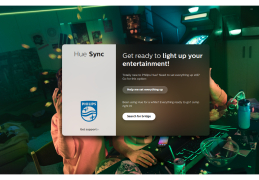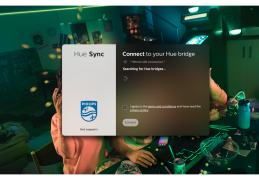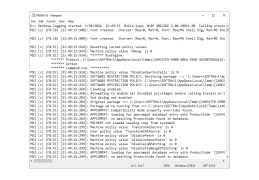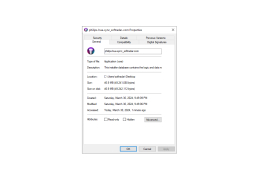Philips Hue Sync
by Philips
Philips Hue Sync is a software application that synchronizes your Philips Hue lights to your music, video, and games for a more immersive entertainment experience.
Philips Hue Sync
Philips Hue Sync is a powerful and intuitive software for syncing Philips Hue lights to media and entertainment. With Hue Sync, you can connect your Philips Hue smart lighting to your PC or Mac and synchronize them to the rhythm and tempo of your movies, music, and games. This dynamic sync feature creates an immersive and dynamic lighting experience in any room.
• Sync Philips Hue lights to your movies, music, and games.
• Create an immersive and dynamic light show in any room.
• Sync your lights to the rhythm and tempo of your entertainment.
• Compatible with PC and Mac.
• Compatible with the Philips Hue Play HDMI Sync Box.
• Automatically dims lights when movies start and dims them back up when movies end.
• Easily create light recipes using the Hue Sync app.
• Use the Hue Sync desktop app to control your light recipes.
• Connect up to 10 lights with the Hue Sync app.
• Easily customize your Hue Sync settings to create the perfect lighting for your entertainment.
• Use the Hue Sync app to set up multiple shows and choose the one that best fits your needs.
• Works with games from popular platforms such as Xbox and PS4.
• Use the Hue Sync app to set up a light show for your gaming session.
• Automatically detect when you're playing a game and sync your lights accordingly.
• Easily control your lights with just a few clicks.
• Create a custom light show for your music with the Hue Sync app.
• Compatible with all Philips Hue products.
Philips Hue Sync is a powerful and intuitive software for syncing Philips Hue lights to media and entertainment. With Hue Sync, you can connect your Philips Hue smart lighting to your PC or Mac and synchronize them to the rhythm and tempo of your movies, music, and games. This dynamic sync feature creates an immersive and dynamic lighting experience in any room.
The Philips Hue Sync allows you to synchronize your lights with what you watch, play and listen to for a more immersive experience.Features:
• Sync Philips Hue lights to your movies, music, and games.
• Create an immersive and dynamic light show in any room.
• Sync your lights to the rhythm and tempo of your entertainment.
• Compatible with PC and Mac.
• Compatible with the Philips Hue Play HDMI Sync Box.
• Automatically dims lights when movies start and dims them back up when movies end.
• Easily create light recipes using the Hue Sync app.
• Use the Hue Sync desktop app to control your light recipes.
• Connect up to 10 lights with the Hue Sync app.
• Easily customize your Hue Sync settings to create the perfect lighting for your entertainment.
• Use the Hue Sync app to set up multiple shows and choose the one that best fits your needs.
• Works with games from popular platforms such as Xbox and PS4.
• Use the Hue Sync app to set up a light show for your gaming session.
• Automatically detect when you're playing a game and sync your lights accordingly.
• Easily control your lights with just a few clicks.
• Create a custom light show for your music with the Hue Sync app.
• Compatible with all Philips Hue products.
System Requirements:
- Windows 10
- MacOS 10.13 (High Sierra) or later
Hardware Requirements:
- A Philips Hue bridge
- A supported TV or monitor
- A supported computer
- A Wi-Fi network
- A minimum of two Philips Hue lights
- Windows 10
- MacOS 10.13 (High Sierra) or later
Hardware Requirements:
- A Philips Hue bridge
- A supported TV or monitor
- A supported computer
- A Wi-Fi network
- A minimum of two Philips Hue lights
PROS
Enables synchronization of lights with music, movies, and games.
Easy-to-use interface with customizable settings for better control.
Supports a wide range of Philips smart lighting products.
Easy-to-use interface with customizable settings for better control.
Supports a wide range of Philips smart lighting products.
CONS
Limited to synchronizing with a single Hue Bridge only.
Requires high-speed internet for optimal syncing performance.
No settings for adjusting software sensitivity to different light levels.
Requires high-speed internet for optimal syncing performance.
No settings for adjusting software sensitivity to different light levels.
Jake Stvictor
I recently tried using Philips Hue Sync software to create a light show for my home. The software was easy to use and setup was quite simple. I was able to sync the colored lights with my music, which created a really cool effect. I was impressed with how quickly the colors changed to match the music. The software also allowed me to customize the colors and brightness so I could customize it exactly how I wanted. I also liked that it was compatible with a variety of devices. In conclusion, the Philips Hue Sync software has a lot of potential for creating unique light shows.