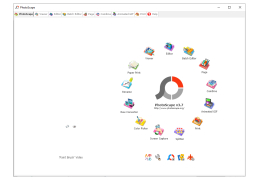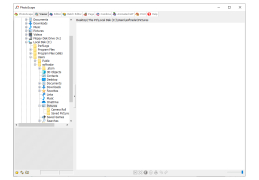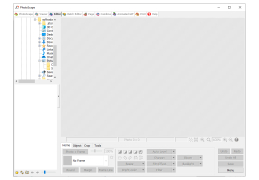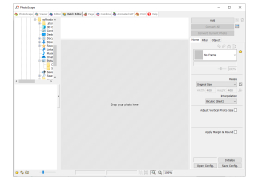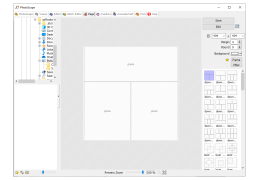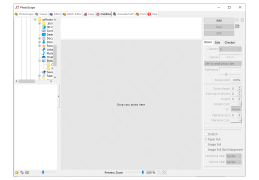PhotoScape is a graphical editor with a wide range of features. To be precise, the program combines a tool for convenient viewing of images, a powerful enough editor, a tool for batch editing, a tool for creating collages and animated GIF images, as well as a utility for convenient printing of images. We offer you a brief overview of this undeniably useful tool.
The program is free and easy to install. During the installation, no attempt is made to change the home page in the browser or embed any toolbar. Immediately after the first launch we see the Russified tabbed interface, and on the first tab the spectacular main menu of the program in the form of a circle with interactive icons (see screenshots). I have to say, the interface is pretty nice.
The Viewer tab contains image viewing functions. In a file tree browser you need to open the folder where your pictures and photos are stored. However, you can simply drag and drop image files. So, all our photos are in front of us, and now we need to double-click to open one of them (it will open to the full screen) and use the buttons on the keyboard "Left" - "Right" just to flip through the rest.
PhotoScape provides a comprehensive suite of tools for image editing, collage creation, and GIF creation, all in a free, user-friendly package.
On the "Editor" tab at the bottom of the open image you will see a pretty good set of tools for correcting and modifying the image. Here you can overlay a frame (more than 200 in the program), automatically adjust brightness, contrast and sharpness, and apply effects. The effects can be counted as more than 20. It is also possible to overlay various objects, from geometric shapes to special small icon images. With PhotoScape you can also get rid of the red eyes in the photo.
The "Batch Editor" tab contains wide possibilities for automatic editing of photo sets. Page" and "Combination" tabs allow you to make some kind of mixes from the photo for different purposes - also a very interesting option in PhotoScape. "Gif-Animation is a function of creating dynamically changing images. Each slide here is a separate image added by you. As to the press here you can place as one photo, and at once some - the quantity is not limited. In the main menu mentioned above you can find even more useful tools - automatic renaming of files, splitting of images into parts, screen capture function, etc.
At least 256MB of RAM
100MB or more available hard disk space
Windows 10, 8, 7, Vista, XP compatible
PROS
Offers a variety of editing tools.
Free with no subscription required.
CONS
Limited advanced editing features compared to other editing software.
No direct sharing features to social media platforms.
Ethan
PhotoScape is a known and powerful image editing software that's absolutely free. It's famous for its user interface and has impressive outcomes. If you're someone who loves editing photos, then PhotoScape has got you covered with its diverse array of tools.
Fri, Feb 9, 2024