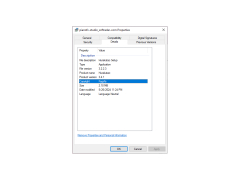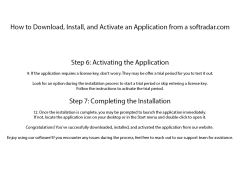PianoFX STUDIO
PianoFX STUDIO, free and safe download. PianoFX STUDIO latest version: Virtual Piano Interface
PianoFX Studio is a program that is a powerful keyboard synthesizer for a personal computer. PianoFX Studio allows you to play on your computer with your keyboard or mouse, just like on a real piano. You can write your artwork to a variety of file formats. The interface of the program was based on the appearance of a professional synthesizer. The program recreates very good sound quality with 127 different realistic musical and percussion instruments, a drum synthesizer, 4-note polyphonic sounds, many examples of melodies and with the ability to fine-tune the recording and saving of songs in the desired format. The software runs on all Windows operating systems, making it easy and flexible to use.
PianoFX Studio brings the versatility of a full-featured keyboard synthesizer to your personal computer, enabling high-quality musical creation and experimentation.
- The program has 64 realistic piano keys.
- The program has 8 octaves of musical notes.
- The program provides fully functional, high-quality sound.
- The program has 127 different musical and percussion instruments.
- The program has many samples and melodies.
- The program has 10 available drums.
- Ability to record music and save it to .wav files.
- The program supports all standard sound cards.
PROS
Features intuitive, user-friendly interface.
Allows recording and editing of tracks.
CONS
Lacks advanced editing features.
Outdated user interface design.
Oscar
PianoFX Studio is a software designed to provide a virtual piano experience. With this software you can play songs using your keyboard and mouse. It offers a range of features including 64 piano music synthesizer sounds, 8 octaves of piano music notes, 127 musical and percussion instruments, 4 note polyphonic piano sounds, 10 drum machine synthesizers, piano chords, sample musical scores and integrated melodies. You also have the option to record your compositions, in WAV format with pitch and volume. The software is compatible with all operating systems and allows you to save high quality songs that can be accessed through MIDI Mapper or Microsoft GS Wavetable Synth. While PianoFX Studio has benefits such as providing a piano playing experience without an actual keyboard and producing high quality sounds it does have some limitations. These include the ability to record in WAV or MIDI formats requiring some level of dexterity when playing with the keyboard and mouse and lacking updates. PianoFX Studio 4.0 aims to provide you with a keyboard interface along with 127 instruments to choose from. It also offers pitch and volume adjustments for added flexibility in customization. With chord and polyphonic capabilities as drum machine options available this software caters specifically, to Windows users who are looking for ease of use when creating their own musical compositions.
Mon, Jan 29, 2024