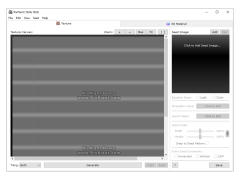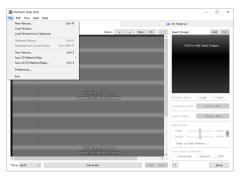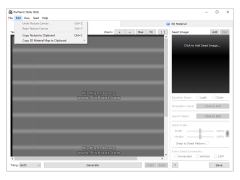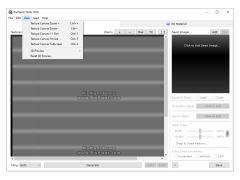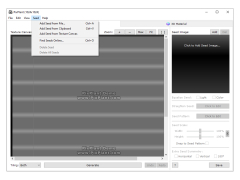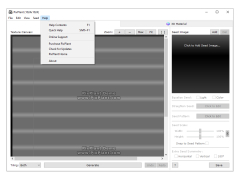Operating system: Windows
Publisher: FaronStudio
Release : PixPlant 2.168
Antivirus check: passed
PixPlant is a program that allows you to create three-dimensional textures using images in common graphic formats. In addition to creating texture, it also allows you to "fit" the original image vertically and horizontally so that the "joints" are not visible. The finished textures can be saved in almost any size, up to the largest ones. Supported source formats include JPG, PNG, TGA, JP2, PSD, GIF, BMP and others. The application also allows you to "compress" textures so that they take up less disk space, as well as to save two copies at once: "normal" and "compressed".
In addition to the ability to export ready-made textures, PixPlant allows you to preliminarily estimate how they will "look" on three-dimensional objects. The 3D View tool is used for this purpose. It allows you to easily scale three-dimensional workpieces, apply different modes of texture mapping and graphic effects. Simply put, with the help of this tool it is possible to prepare a structure for its further import in programs of 3D-modelling and graphic editors.
Another interesting feature of PixPlant is that it can work as a "stand-alone" application or as a plugin for various editions of Abobe Photoshop. You can choose whether to install a plugin or a standalone application in the installer. Unfortunately, both options are paid for, but offer the user the possibility of free use for a long trial period.
PixPlant offers the major benefit of creating seamless, three-dimensional textures from common graphic formats, which can be efficiently used in 3D-modelling and graphic editing.
- allows you to create high quality seamless textures from images;
- allows you to pre-fit textures on a three-dimensional object;
- can work both as a standalone program and as a plug-in for Photoshop;
- exports ready-made textures and projects for 3D modeling tools and graphics editors;
- allows you to exclude certain parts of the image during generation.
PROS
Offers user-friendly interface with intuitive controls.
Supports various graphic file formats.
CONS
Interface may seem outdated and unintuitive.
Lacks comprehensive video tutorials for beginners.