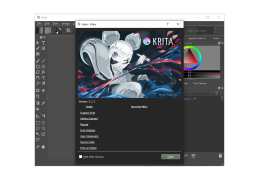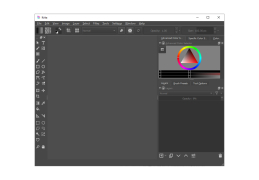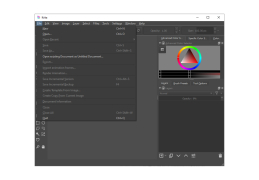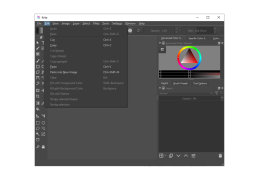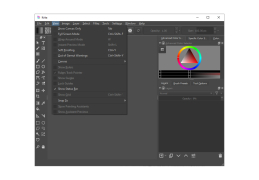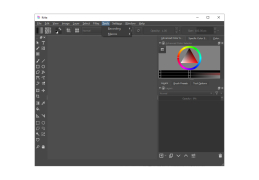Krita
Supports drawing on tablets through windows
Operating system: Windows
Publisher: The Krita team
Release : Krita 3.1.2.2
Antivirus check: passed
Krita is one of the most advanced free drawing solutions, which also has open source code. The program is particularly popular with beginners and professional artists, illustrators, comic book creators and even game designers. The application allows you to work comfortably with layers and channels, offers the user a huge selection of brushes, allows you to configure their basic parameters and even create new brushes "from scratch". Like any similar software solution, which is also aimed at professionals, Krita is able to work with most popular models of drawing tablets and touch screen.
Among other positive aspects of Krita it is necessary to note support of CMYK, drawing in HDR mode, adjustment of a grid taking into account the prospects, the built in assistant at drawing, and also the big arsenal of graphic effects for styling of work under a water colour, oil and so on. The finished work can be saved in PNG, JPEG, PPM, PSD, TIFF and even as a PDF document. The Krita interface is quite typical for programs of this kind. It consists of the main editing window and freely moveable toolbars.
Krita offers a vast selection of brushes and supports most models of drawing tablets and touch screen.
- makes it possible to manage layers and channels comfortably;
- offers a huge selection of brushes and allows you to create them yourself;
- allows you to save ready-made works in most popular graphic formats (including PSD and PDF);
- has a typical interface for such programs;
- has open source code and is distributed completely free of charge.
PROS
Open-source and completely free.
Supports a wide range of file formats.
CONS
Lacks advanced vector drawing tools.
Occasional bugs and crashes reported.
Daniel
Krita is a handy painting app. It has lots of useful features. The app comes with various brush types for different art styles. A stabilizer can easily smooth out any paint brush. With the help of animation tools users can easily transform their artwork. In order to create comic panels users prefer to use built-in vector tools.
Tue, Mar 26, 2024
The app also allows anyone to create seamless textures and patterns. Another cool feature is the ability to import brush and texture packs from other artists.