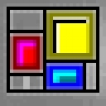
Port Ping
by Benoy Bose
PingPlotter is a network diagnostic and performance-measurement software that helps identify and troubleshoot latency and packet-loss issues.
What is Port Ping Software?
Port Ping Software is a tool that allows computer users to test the connection quality of their devices on a given port. It is a useful tool for troubleshooting network issues, identifying and prioritizing hardware, and checking for latency or packet loss. The user can use the Port Ping Software to check the connection quality of a device or port on the network in order to ensure that the device is properly connected and running properly.
Features
1. Network Troubleshooting: The Port Ping Software can be used to troubleshoot network issues, such as slow speeds or packet loss. It can help identify the cause of the issue and provide steps for solving the problem.
2. Hardware Prioritization: The Port Ping Software can be used to identify and prioritize hardware on a network. This allows the user to quickly identify which devices are the most important devices on the network and prioritize them accordingly.
3. Latency and Packet Loss: The Port Ping Software can be used to check for latency or packet loss on a given port. This allows the user to quickly identify any potential issues that may be causing poor connection quality.
4. Real-Time Monitoring: The Port Ping Software can be used to monitor the connection quality of a device or port in real-time. This allows the user to quickly identify any potential issues that may be causing poor connection quality.
5. Automated Testing: The Port Ping Software can be used to automatically test the connection quality of a device or port on a regular basis. This allows the user to quickly identify any potential issues that may be causing poor connection quality.
6. Customizable Settings: The Port Ping Software can be customized to fit the needs of the user. This allows the user to tailor the software to their own specific needs and make it easier to use.
7. Detailed Reports: The Port Ping Software can generate detailed reports that provide information about the connection quality of a device or port. This allows the user to quickly identify any potential issues that may be causing poor connection quality.
8. Easy to Use Interface: The Port Ping Software has a user-friendly interface that makes it easy to use. This allows the user to quickly and easily use the software to troubleshoot network issues and monitor connection quality.
Conclusion
Port Ping Software is a useful tool for troubleshooting network issues, identifying and prioritizing hardware, and checking for latency or packet loss. It has a user-friendly interface and customizable settings, making it easy to use and tailor to the user's own specific needs. It can generate detailed reports, allowing the user to quickly identify any potential issues that may be causing poor connection quality.
Port Ping Software is a tool that allows computer users to test the connection quality of their devices on a given port. It is a useful tool for troubleshooting network issues, identifying and prioritizing hardware, and checking for latency or packet loss. The user can use the Port Ping Software to check the connection quality of a device or port on the network in order to ensure that the device is properly connected and running properly.
Features
1. Network Troubleshooting: The Port Ping Software can be used to troubleshoot network issues, such as slow speeds or packet loss. It can help identify the cause of the issue and provide steps for solving the problem.
2. Hardware Prioritization: The Port Ping Software can be used to identify and prioritize hardware on a network. This allows the user to quickly identify which devices are the most important devices on the network and prioritize them accordingly.
3. Latency and Packet Loss: The Port Ping Software can be used to check for latency or packet loss on a given port. This allows the user to quickly identify any potential issues that may be causing poor connection quality.
4. Real-Time Monitoring: The Port Ping Software can be used to monitor the connection quality of a device or port in real-time. This allows the user to quickly identify any potential issues that may be causing poor connection quality.
5. Automated Testing: The Port Ping Software can be used to automatically test the connection quality of a device or port on a regular basis. This allows the user to quickly identify any potential issues that may be causing poor connection quality.
6. Customizable Settings: The Port Ping Software can be customized to fit the needs of the user. This allows the user to tailor the software to their own specific needs and make it easier to use.
7. Detailed Reports: The Port Ping Software can generate detailed reports that provide information about the connection quality of a device or port. This allows the user to quickly identify any potential issues that may be causing poor connection quality.
8. Easy to Use Interface: The Port Ping Software has a user-friendly interface that makes it easy to use. This allows the user to quickly and easily use the software to troubleshoot network issues and monitor connection quality.
Conclusion
Port Ping Software is a useful tool for troubleshooting network issues, identifying and prioritizing hardware, and checking for latency or packet loss. It has a user-friendly interface and customizable settings, making it easy to use and tailor to the user's own specific needs. It can generate detailed reports, allowing the user to quickly identify any potential issues that may be causing poor connection quality.
It allows you to quickly identify if an IP address is online and responding to network requests.
:
1. The software should be able to accurately test the connection status and response time of the target host.
2. The software should have the ability to provide detailed information about the connection status and response time of the target host.
3. The software should be able to run on a wide range of operating systems, including Windows, Mac, Linux, and mobile platforms.
4. The software should be able to provide a graphical user interface (GUI) that is easy to use and understand.
5. The software should be able to generate reports and logs that can be used for troubleshooting and analysis.
6. The software should be secure and reliable.
7. The software should be able to detect and prevent malicious attacks such as DDOS.
8. The software should be able to detect and respond to network latency issues.
9. The software should be able to integrate with existing network monitoring and management solutions.
1. The software should be able to accurately test the connection status and response time of the target host.
2. The software should have the ability to provide detailed information about the connection status and response time of the target host.
3. The software should be able to run on a wide range of operating systems, including Windows, Mac, Linux, and mobile platforms.
4. The software should be able to provide a graphical user interface (GUI) that is easy to use and understand.
5. The software should be able to generate reports and logs that can be used for troubleshooting and analysis.
6. The software should be secure and reliable.
7. The software should be able to detect and prevent malicious attacks such as DDOS.
8. The software should be able to detect and respond to network latency issues.
9. The software should be able to integrate with existing network monitoring and management solutions.
PROS
Easy to use with a user-friendly interface.
Performs quick and accurate port scans.
Offers real-time monitoring and reporting.
Performs quick and accurate port scans.
Offers real-time monitoring and reporting.
CONS
Cannot detect slow-responding ports, just open or closed ones.
Lacks comprehensive network mapping functionalities.
Not user-friendly for novice users.
Lacks comprehensive network mapping functionalities.
Not user-friendly for novice users.
Leo G*******h
I have used Port Ping software before and it has worked well for me. It is very easy to use and the interface is intuitive. It is also reliable when it comes to pinging ports accurately. I find it to be quite speedy in returning results and it is also very lightweight in terms of system resources it needs. I have used it to check the availability of ports on multiple machines and it has worked well for me. The support is also very good and I have had no issues with the software so far.

