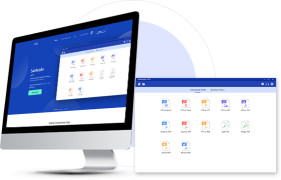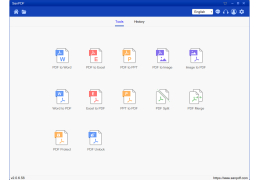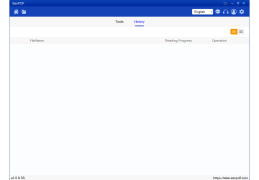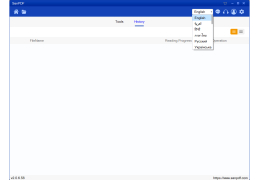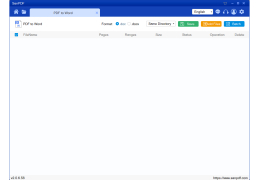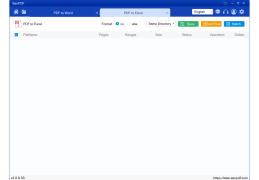Operating system: Windows
Publisher: pdf-convert Inc
Release : PPT to PDF Converter 2.0.6.22
Antivirus check: passed
PPT to PDF Converter is an application that allows you to convert PPT files to PDF format.
Essentially, PPT to PDF Converter is a fast way to create quality documents in a popular format called PDF.
This software quickly converts your PPT files into universally accessible PDF format without needing Adobe Acrobat.
The user-friendly interface of the program allows you to create PDF files by simply clicking on the "Save as PDF" button. You will be able to convert the files saved in MS PowerPoint to one of the most popular formats, which can be viewed on any computer with Adobe Acrobat or any similar application installed.
PPT to PDF Converter supports font styles, link insertion, and multilingual source files.
You can also set parameters such as: page size / color, style / font size, etc.
It is also worth noting that PPT to PDF Converter can function regardless of whether Adobe Acrobat is installed on the operating system or not.
- the program allows you to convert PPT documents to PDF very quickly;
- is a very powerful and easy-to-use tool that has an intuitive interface;
- the program supports all popular PDF-formats;
- The application supports the ability to customize PDF file settings such as: page size/color, and font styles, etc;
- the program can work without the need for the Adobe Acrobat application installed in the operating system;
- allows you to save the location of the original document, as well as add links, bookmarks, images and tables.
PROS
Allows batch conversion, saving time.
Can convert presentations with embedded media or hyperlinks.
CONS
Limited editing features for converted PDF files.
Could experience slow conversion speed with larger files.