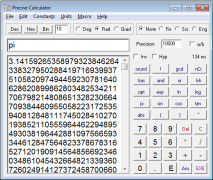Precise Calculator
by Petr Lastovicka
Precise Calculator is a lightweight, easy-to-use calculator for basic math operations and scientific calculations.
Operating system: Windows
Publisher: Petr Lastovicka
Release : Precise Calculator 2.6
Antivirus check: passed
Precise Calculator is a powerful and easy to use mathematical software designed to make complex calculations easy. It features a streamlined and intuitive interface that allows users to quickly and easily enter data, view results and create charts. With its wide range of advanced features, Precise Calculator is an ideal choice for anyone looking to save time and get accurate results.
• Simple and intuitive user interface - Precise Calculator offers an easy to use interface that allows users to quickly and easily enter data, view results and create charts.
• Advanced mathematical functions - Precise Calculator is equipped with a wide range of advanced mathematical functions and features, including trigonometric functions, logarithms, series, and more.
• Graphs and charts - The software allows users to create and customize graphs and charts to visualize their data.
• Customizable view - The software features an adjustable view that allows users to set their preferred view for the data.
• User-defined functions - Users can create their own custom functions and use them in their calculations.
• Multiple languages - The software supports multiple languages, including English, French, Spanish, and German.
• Support for multiple platforms - Precise Calculator is available for Windows, Mac, and Linux.
• Support for multiple file formats - The software supports a wide range of file formats, including CSV, XLS, and TXT.
• Free updates - The software is regularly updated to ensure that users get the latest features and bug fixes.
Precise Calculator is a powerful and easy to use mathematical software that is ideal for students, teachers, and professionals. With its streamlined and intuitive interface, advanced features, and support for multiple languages and platforms, Precise Calculator is an ideal choice for anyone looking to save time and get accurate results.
The Precise Calculator software offers a powerful and easy-to-use interface for accurate calculations.Features:
• Simple and intuitive user interface - Precise Calculator offers an easy to use interface that allows users to quickly and easily enter data, view results and create charts.
• Advanced mathematical functions - Precise Calculator is equipped with a wide range of advanced mathematical functions and features, including trigonometric functions, logarithms, series, and more.
• Graphs and charts - The software allows users to create and customize graphs and charts to visualize their data.
• Customizable view - The software features an adjustable view that allows users to set their preferred view for the data.
• User-defined functions - Users can create their own custom functions and use them in their calculations.
• Multiple languages - The software supports multiple languages, including English, French, Spanish, and German.
• Support for multiple platforms - Precise Calculator is available for Windows, Mac, and Linux.
• Support for multiple file formats - The software supports a wide range of file formats, including CSV, XLS, and TXT.
• Free updates - The software is regularly updated to ensure that users get the latest features and bug fixes.
Precise Calculator is a powerful and easy to use mathematical software that is ideal for students, teachers, and professionals. With its streamlined and intuitive interface, advanced features, and support for multiple languages and platforms, Precise Calculator is an ideal choice for anyone looking to save time and get accurate results.
The Precise Calculator software should have the following techinical requirements:
- The software must be compatiable with any Windows operating system, including Windows 10 and Windows Server 2012.
- The software must support 64-bit porcessors and have full 32-bit backward compatiability.
- The software must be able to process a minimum of 4GB of RAM and a maximum of 8GB of RAM.
- The software must be able to handle a minimum of 10 simultaneous connections to the user interface.
- The software must be able to accomodate a minimum of 2GB of disk space for installatin and a maximum of 4GB of disk space for installaton.
- The software must have a user-friendly inteface that is easy to navigate.
- The software must be able to generate reports in a variety of formats, including PDF, Excel, and Word documents.
- The software must be able to export data to a variety of formats, including JSON, XML, and CSV.
- The software must be able to support a wide range of languages, including English, Spanish, French, German, and Chinese.
- The software must include a comprehensive help system that provides detailed instructions and troubleshooting steps.
- The software must be compatiable with any Windows operating system, including Windows 10 and Windows Server 2012.
- The software must support 64-bit porcessors and have full 32-bit backward compatiability.
- The software must be able to process a minimum of 4GB of RAM and a maximum of 8GB of RAM.
- The software must be able to handle a minimum of 10 simultaneous connections to the user interface.
- The software must be able to accomodate a minimum of 2GB of disk space for installatin and a maximum of 4GB of disk space for installaton.
- The software must have a user-friendly inteface that is easy to navigate.
- The software must be able to generate reports in a variety of formats, including PDF, Excel, and Word documents.
- The software must be able to export data to a variety of formats, including JSON, XML, and CSV.
- The software must be able to support a wide range of languages, including English, Spanish, French, German, and Chinese.
- The software must include a comprehensive help system that provides detailed instructions and troubleshooting steps.
PROS
Supports complex mathematical functions and equations.
Provides highly accurate calculation results.
Free and user friendly.
Provides highly accurate calculation results.
Free and user friendly.
CONS
Limited functionality compared to other advanced calculators.
Complex interface for new users.
No customer support for issues or queries.
Complex interface for new users.
No customer support for issues or queries.
Precise Calculator 2.5.0.0 (32 bits)
(0.14 MB)
Precise Calculator 2.6
(0.1 MB)
Aidan U.
I've been using Precise Calculator for a few weeks now and I find it relly helpful for solving complex math problems, although the interface could use some improvments to make it easier to use.
Logan P.
The ability to instantly get accurate calculations makes this software a great tool.
Arran Merry
This software is a powerful and accurate tool for mathematical calculations, with a clean and simple interface. It can handle complex equations, including trigonometry and logarithms, and has the ability to solve equations step by step. It also includes a unit converter and a currency converter, making it a versatile tool for a variety of tasks.
Muhammad
Advanced calculations made easy and accurate.
Arran
Highly accurate, user-friendly interface.
Ethan
Easy, intuitive, advanced mathematical functions.
Josh
Calculates everything even if I don't know how. Super helpful.