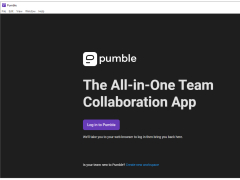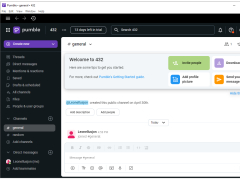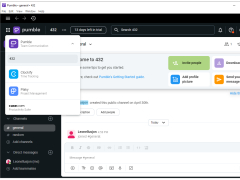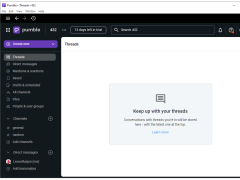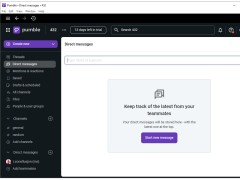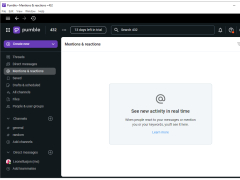Pumble
Easily allows chats to take place between coworkers
Operating system: Windows
Publisher: Pumble
Release : Pumble 1.3.24
Antivirus check: passed
Pumble for Windows is a great little program for businesses to use to keep all of their employees working together on the same page. It's a chat program that has many fun and useful features for people who may not be working at the same site or may not be able to physically see each other.
The setup is quite simple you just open it up, and you're already logged in. There's no limit to the number of users you can have so no matter how large your company gets you'll always be able to use it. It also will always store your full chat history so you'll be able to pull up any conversation you've had. And if any errors do come up there's an online support that's always available.
Once you start the program, you'll see the workspace. This is the overall view where you can select how you want to use the program. There will be some channels already set up. You can go into any of these channels and make postings for the whole team to see. This is a very useful way to make sure everybody's up to date on any business news or changes that may be occurring.
You can also select an individual who you want to chat with directly. Once you enter a message, an alert will occur on their computer so they're automatically notified of these, shortening the time until they respond. You can do fun things with your messages like add images or sound effects.
You can always reply to messages graphically with some pre-installed thank you images by simply clicking on a few buttons. This improves the efficiency of the system by allowing you to not have to type and just automatically reply.
This is an overall great chat program to use that is specifically crafted for business settings. It can be used efficiently in any sort of business regardless of its size. It's worth checking out, particularly if not all employees are in the same place at the same time because it will help make communication easier.
Doesn't have any limitations in how chats can occur or how many can occur at once
Requires a minimum of 2GB RAM
Must have internet connectivity for online support and chat functions
Installation space of at least 500MB required
PROS
Provides secure data encryption for user safety.
Offers integrations with popular platforms like Google Drive.
CONS
The user interface can be confusing at first.
Does not support video calling.