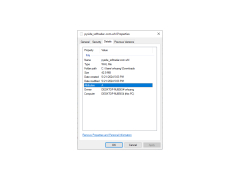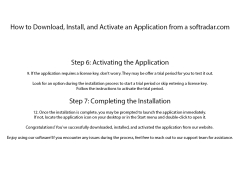PySide Software
PySide is an open source software library developed by the Qt Project for creating cross-platform applications with a unified look and feel. PySide is designed to facilitate the development of applications for multiple operating systems and hardware platforms. The library is written in the Python programming language, and is based on the Qt framework. PySide is distributed under the LGPL open source license.
PySide provides developers with a robust set of tools for creating high-quality, cross-platform applications. It provides an intuitive, easy-to-use API, which simplifies the development process. The library also provides a variety of widgets and other features to improve the user experience.
PySide offers a comprehensive set of features to help developers create superior applications. The library includes:
• A comprehensive set of widgets and other user interface elements.
• Support for multiple platforms, including Windows, Mac OS X, Linux, and other Unix-based systems.
• Integration with the Qt framework, allowing developers to take advantage of its powerful features.
• A powerful object-oriented API for creating applications quickly and easily.
• Support for multiple programming languages, including C++, Python, and JavaScript.
• Cross-platform compatibility, allowing applications to run on multiple platforms without the need for re-compilation.
• Integration with the Qt Creator IDE for easy development and debugging.
• Support for the Qt Quick UI framework, allowing developers to create applications with a modern, responsive design.
• Support for the Qt Designer tool, which allows developers to quickly create user interfaces.
• Support for internationalization and localization, allowing applications to be easily adapted for different languages and regions.
• Integration with the Qt Network library, providing secure networking capabilities.
• Integration with the Qt Script library, allowing developers to create powerful scripting applications.
• Integration with the Qt OpenGL library, providing modern 3D graphics capabilities.
• Support for OpenGL ES, allowing developers to create applications for mobile platforms.
• Integration with the Qt WebKit library, providing powerful web browser capabilities.
• Integration with the Qt WebEngine library, providing advanced browser features.
• Support for Qt Quick Controls 2, allowing developers to create custom user interfaces quickly and easily.
• Integration with the Qt Virtual Keyboard, allowing developers to quickly create custom virtual keyboards.
• Integration with the Qt Connectivity library, providing Bluetooth and NFC connectivity.
• Integration with the Qt Multimedia library, providing support for audio and video playback.
• Integration with the Qt Location library, providing support for geolocation services.
• Integration with the Qt Sensors library, allowing developers to access device sensors.
• Support for the Qt Gamepad library, allowing developers to create games for game controllers.
• Integration with the Qt Graphical Effects library, allowing developers to create stunning graphical effects.
• Integration with the Qt SVG library, allowing developers to add vector graphics to their applications.
• Integration with the Qt Concurrent library, providing powerful multithreading capabilities.
• Integration with the Qt Print Support library, providing support for printing documents.
• Support for the Qt Charts library, allowing developers to create sophisticated charts and graphs.
• Integration with the Qt WebGL library, allowing developers to create 3D graphics for the web.
• Integration with the Qt XML library, allowing developers to read and write XML documents.
• Integration with the Qt Tooling library, providing powerful debugging capabilities.
• Integration with the Qt Automation library, providing support for automated testing.
• Integration with the Qt Help library, providing robust documentation capabilities.
• Support for the Qt Creator Code Editor, allowing developers to quickly write, edit, and debug code.
• Integration with the Qt Creator Design Editor, allowing developers to quickly create user interfaces.
• Integration with the Qt Creator Build System, allowing developers to quickly build their applications.
• Integration with the Qt Creator Deployment System, allowing developers to quickly deploy their applications.
• Support for the Qt Creator Installation Wizard, allowing developers to quickly and easily install their applications.
• Integration with the Qt Creator Documentation System, allowing developers to quickly create and manage documentation.
• Integration with the Qt Creator Translation System, allowing developers to quickly create and manage translations.
• Integration with the Qt Creator Debugging System, allowing developers to quickly debug their applications.
• Integration with the Qt Creator Profiling System, allowing developers to quickly profile their applications.
• Integration with the Qt Creator Code Analysis System, allowing developers to quickly analyze their code.
• Integration with the Qt Creator Performance Analysis System, allowing developers to quickly analyze performance.
• Integration with the Qt Creator Testing System, allowing developers to quickly test their applications.
• Integration with the Qt Creator Code Coverage System, allowing developers to quickly measure code coverage.
PySide is an open source software library developed by the Qt Project for creating cross-platform applications with a unified look and feel. PySide is designed to facilitate the development of applications for multiple operating systems and hardware platforms. The library is written in the Python programming language, and is based on the Qt framework. PySide is distributed under the LGPL open source license.
PySide provides developers with a robust set of tools for creating high-quality, cross-platform applications. It provides an intuitive, easy-to-use API, which simplifies the development process. The library also provides a variety of widgets and other features to improve the user experience.
PySide allows for the easy creation of Python-based cross-platform graphical user interfaces.Features:
PySide offers a comprehensive set of features to help developers create superior applications. The library includes:
• A comprehensive set of widgets and other user interface elements.
• Support for multiple platforms, including Windows, Mac OS X, Linux, and other Unix-based systems.
• Integration with the Qt framework, allowing developers to take advantage of its powerful features.
• A powerful object-oriented API for creating applications quickly and easily.
• Support for multiple programming languages, including C++, Python, and JavaScript.
• Cross-platform compatibility, allowing applications to run on multiple platforms without the need for re-compilation.
• Integration with the Qt Creator IDE for easy development and debugging.
• Support for the Qt Quick UI framework, allowing developers to create applications with a modern, responsive design.
• Support for the Qt Designer tool, which allows developers to quickly create user interfaces.
• Support for internationalization and localization, allowing applications to be easily adapted for different languages and regions.
• Integration with the Qt Network library, providing secure networking capabilities.
• Integration with the Qt Script library, allowing developers to create powerful scripting applications.
• Integration with the Qt OpenGL library, providing modern 3D graphics capabilities.
• Support for OpenGL ES, allowing developers to create applications for mobile platforms.
• Integration with the Qt WebKit library, providing powerful web browser capabilities.
• Integration with the Qt WebEngine library, providing advanced browser features.
• Support for Qt Quick Controls 2, allowing developers to create custom user interfaces quickly and easily.
• Integration with the Qt Virtual Keyboard, allowing developers to quickly create custom virtual keyboards.
• Integration with the Qt Connectivity library, providing Bluetooth and NFC connectivity.
• Integration with the Qt Multimedia library, providing support for audio and video playback.
• Integration with the Qt Location library, providing support for geolocation services.
• Integration with the Qt Sensors library, allowing developers to access device sensors.
• Support for the Qt Gamepad library, allowing developers to create games for game controllers.
• Integration with the Qt Graphical Effects library, allowing developers to create stunning graphical effects.
• Integration with the Qt SVG library, allowing developers to add vector graphics to their applications.
• Integration with the Qt Concurrent library, providing powerful multithreading capabilities.
• Integration with the Qt Print Support library, providing support for printing documents.
• Support for the Qt Charts library, allowing developers to create sophisticated charts and graphs.
• Integration with the Qt WebGL library, allowing developers to create 3D graphics for the web.
• Integration with the Qt XML library, allowing developers to read and write XML documents.
• Integration with the Qt Tooling library, providing powerful debugging capabilities.
• Integration with the Qt Automation library, providing support for automated testing.
• Integration with the Qt Help library, providing robust documentation capabilities.
• Support for the Qt Creator Code Editor, allowing developers to quickly write, edit, and debug code.
• Integration with the Qt Creator Design Editor, allowing developers to quickly create user interfaces.
• Integration with the Qt Creator Build System, allowing developers to quickly build their applications.
• Integration with the Qt Creator Deployment System, allowing developers to quickly deploy their applications.
• Support for the Qt Creator Installation Wizard, allowing developers to quickly and easily install their applications.
• Integration with the Qt Creator Documentation System, allowing developers to quickly create and manage documentation.
• Integration with the Qt Creator Translation System, allowing developers to quickly create and manage translations.
• Integration with the Qt Creator Debugging System, allowing developers to quickly debug their applications.
• Integration with the Qt Creator Profiling System, allowing developers to quickly profile their applications.
• Integration with the Qt Creator Code Analysis System, allowing developers to quickly analyze their code.
• Integration with the Qt Creator Performance Analysis System, allowing developers to quickly analyze performance.
• Integration with the Qt Creator Testing System, allowing developers to quickly test their applications.
• Integration with the Qt Creator Code Coverage System, allowing developers to quickly measure code coverage.
1. Operating System: Python 3.x, PySide 2.x, and Qt 5.x are compatible with most operating systems.
2. System Requirements: Minimum 2 GB RAM and 2 GHz processor.
3. Network Requirements: PySide requires a working internet connection for installation and updates.
4. Storage Requirements: At least 500 MB of free space is needed for installation.
5. Software Requirements: A web browser is required for viewing documentation.
2. System Requirements: Minimum 2 GB RAM and 2 GHz processor.
3. Network Requirements: PySide requires a working internet connection for installation and updates.
4. Storage Requirements: At least 500 MB of free space is needed for installation.
5. Software Requirements: A web browser is required for viewing documentation.
PROS
Open-source software permits free modifications and distributions.
Excellent integration with Qt framework.
Strong support for creating complex and robust GUI applications.
Excellent integration with Qt framework.
Strong support for creating complex and robust GUI applications.
CONS
Requires knowledge of Qt, which has a steep learning curve.
Limited community support and resources compared to other frameworks.
Lacks comprehensive and user-friendly documentation for beginners.
Limited community support and resources compared to other frameworks.
Lacks comprehensive and user-friendly documentation for beginners.
Joshua Mayoral
I recently used PySide for a project development and had a very positive experience. It provided me with an easy-to-use GUI to create my own applications, with a wide variety of options for layouts and widgets. I found the support documentation to be comprehensive and helpful. The syntax was quite straightforward and I was able to develop my project quickly. The coding was relatively simple to understand and the results were very impressive. PySide is a great alternative to other GUI frameworks, and I would definitely use it again.