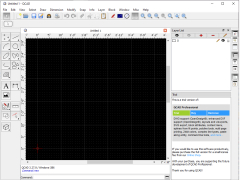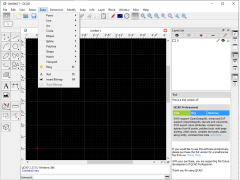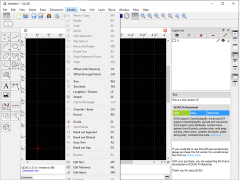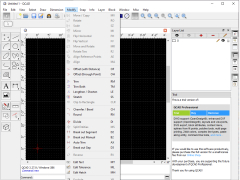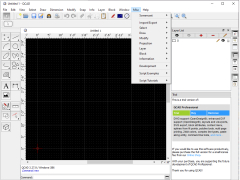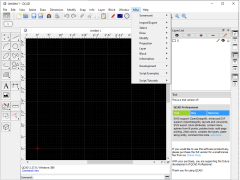QCAD Professional
QCAD is a free open source computer application for aided drafting in two dimension
Operating system: Windows
Publisher: RibbonSoft.com
Release : QCAD Professional 3.27.8
Antivirus check: passed
QCAD is an open source and freely available, so everyone can use this easy. It works on windows, macOS, and Linux. The source code of QCADis released under the GPL version GPLV3, A POPULAR OPEN SOURCE LICENSE.
QCAD was designed with modularity, extensibility, and portability in mind, But what people notice most often about QCADis its intuitive user interface.QCAD is an easy-to-use but powerful 2D cad system for everyone. You don't need any CADexperience to get started with QCAD immediately.
QCAD Professional consists of the QCAD Community Edition with various additional commercial plugins to provide support for the dwg format, improved support for various DXF format versions, improved support for splines and polyline, and various.
QCAD works with these users and organization types mid-size businesses, small businesses,enterprise, freelance, nonprofits, and Governent.
Its supports languages English. And its support via business hours and online. QCADprovides training in the form of documentation and in person.
Group objects QCAD gives you the tools to group design elements together for a more efficient workflow. you can create blocks of objects that a re-linked together so that altering one component affects the re st of them. The program also enables you to assign layers to your work, which means you can work on one element without disturbing the rest of the project.
Part library The application helps you accelerate your next design project with a robust library of over 5000 pre-built CAD parts, including nuts,screws, and symbols; it allows you to quickly drop objects directly into your drawing for a more streamlined drafting experience.
projections YOU can get a firm grasp on your models with a wide variety of projections that give you a clear picture of where you are in your process. It includes dimetric planometric andisometric views, and a com;ete list of projections can be found on venor's website.
QCAD you can create technical drawing such a planning for building ,interior and mechanical parts and diagramsFeatures:
printing to scale
priting on multiple pages
over 40 construction tools
over 20 modification tools
construction and modification of points, lines,arcs, circle,s elipses, splines, polylines, texts,dimentions, hatches, fills,rasterimages
varioous powerful entity selection tools
object snaps
measuring tools
part library with over 4800 CAD parts
very cimplete and extremely powerful ECMAscript scripting interfac
QCAD professional is the latest version of QCAD with add-ons for advanced DXF support, DWG support and many extra tools and features
PROS
Supports DXF and DWG files for easy compatibility.
Offers efficient layer management and customizable interface.
CONS
Steep learning curve for beginners in CAD design.
Lack of advanced 3D modeling features.