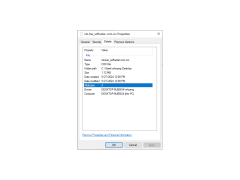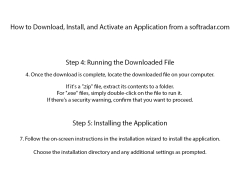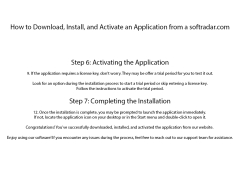The RDS Bar is an extension for Chrome, Firefox and Opera browsers that can collect SEO data about visited resources. First of all, it will be useful for webmasters and owners of their own sites, who constantly monitor the "competitors".
The functionality of the extension versions for different browsers is almost identical. When the RDS Bar is installed, a special panel appears in the browser displaying the following information:
"RDS Bar allows for comprehensive, real-time SEO data collection to effectively monitor competitive websites."
"Self index" - the total volume of the resource pages that have been indexed by Yandex and added to the search engine database.
"Index I am the date" - the date of the last update information about the site, the eyes of Yandex. This information is obtained from the snippet.
"I Page Index - the presence of the current page in the indexed database.
"G index" - the number of pages of the site in the index "Google".
"G Page Index - The presence of a page in a Google cache and the date of the saved copy.
"TIC, I. Catalogue." - the current citation index. One of the most important parameters of the site, which is monitored by any webmaster, as well as the presence of the resource in the directory Yandex (with the specified category).
"Yandex.Bar" - assigned value of TIC according to Y.Bar.
"PR" is the Google Page Rank value.
"Dmoz" - the presence of the site in the directory of the same name, as well as its category;
"WebArch" is the date of the first mention in the "web archive".
"SEOMoz" - the level of authority of the resource on the basis of the service of the same name.
"MozRank" - the volume of links in SEOmoz database.
"Site subdomains" is a complete list of subdomains.
"I.Tematika" is the subject of the resource, which was assigned to him by Yandex.
"Back Google" - the number of backlinks indexed by Google.
And that's not all the information RDS Bar collects in seconds. If you wish, you can disable the automatic collection of site data and hide the extension panel. In this case, the RDS Bar will analyze the page only upon request.
- collects detailed SEO information about the websites and individual pages visited;
- is available for Chrome, Opera and Firefox browsers;
- can collect data automatically and upon user request;
- adds its own information panel;
- some of the functions are paid for.
PROS
User-friendly interface with easy-to-understand features.
Provides excellent scalability and reliable performance.
CONS
The user interface feels outdated and clunky.
Customer service responsiveness could be improved.