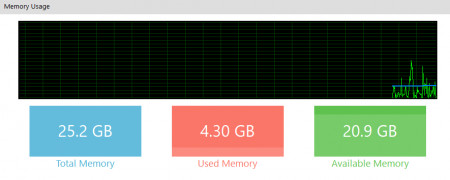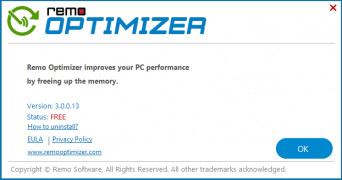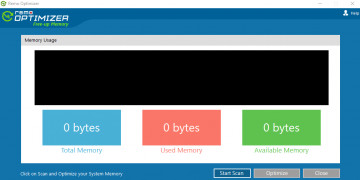Remo Optimizer
by Remo Software
Remo Optimizer is a comprehensive software solution that helps speed up and optimize your PC, making it faster and more efficient.
Operating system: Windows
Publisher: Remo Software
Release : Remo Optimizer 2.0.0.115
Antivirus check: passed
Remo Optimizer is a revolutionary software program that helps users increase their system speed, performance and stabiity. This comprehensive pc optimization tool comes with a slew of features that enable users to keep their Windows PC running at peak performance.
Remo Optimizer can help users speed up their PC by scanning for and fixing any issues related to registry errors, malware, application errors and system crashes. With its one-click optimization feature, it automatically scans the entire system, identifies and repairs any issues. It also monitors system performance in real-time and alerts users of any potential issues.
The software also includes tools that enable users to manage startup programs, optimize their internet connection, clean up their system of junk files, and manage their installed applications. It also includes a built-in backup feature so users can back up their important data.
Remo Optimizer also provides users with complete control over their system by allowing them to customize their system settings and make sure their system is running at its best. The software also comes with a range of security features that help protect users from malicious attacks and threats.
Remo Optimizer helps users keep their system running optimally, so they can get the most out of their PC. It also helps users save time and money by eliminating the need to purchase additional software to maintain their system. With its array of features, it is one of the best optimization tools available.
Here is a list of features that Remo Optimizer offers:
• One-Click Optimization – Automatically scans and fixes any system issues.
• Startup Manager – Manage startup programs and reduce system boot up time.
• Internet Optimization - Optimize your internet connection for better performance.
• Disk Cleanup - Clean up your system of junk files and free up disk space.
• Application Manager - Manage and control installed applications.
• System Settings - Customize your system settings for optimal performance.
• Backup - Create backups of your important data.
• Security - Protect your system from malicious attacks and threats.
Remo Optimizer can help users speed up their PC by scanning for and fixing any issues related to registry errors, malware, application errors and system crashes. With its one-click optimization feature, it automatically scans the entire system, identifies and repairs any issues. It also monitors system performance in real-time and alerts users of any potential issues.
The software also includes tools that enable users to manage startup programs, optimize their internet connection, clean up their system of junk files, and manage their installed applications. It also includes a built-in backup feature so users can back up their important data.
Remo Optimizer also provides users with complete control over their system by allowing them to customize their system settings and make sure their system is running at its best. The software also comes with a range of security features that help protect users from malicious attacks and threats.
Remo Optimizer helps users keep their system running optimally, so they can get the most out of their PC. It also helps users save time and money by eliminating the need to purchase additional software to maintain their system. With its array of features, it is one of the best optimization tools available.
Here is a list of features that Remo Optimizer offers:
• One-Click Optimization – Automatically scans and fixes any system issues.
• Startup Manager – Manage startup programs and reduce system boot up time.
• Internet Optimization - Optimize your internet connection for better performance.
• Disk Cleanup - Clean up your system of junk files and free up disk space.
• Application Manager - Manage and control installed applications.
• System Settings - Customize your system settings for optimal performance.
• Backup - Create backups of your important data.
• Security - Protect your system from malicious attacks and threats.
Remo Optimizer software helps improve system performance and speed by optimizing registry entries and disk space.
Rem Optimizer software requires a computter with the following minimum specs:
• Windows 8.1 or Windows 10 (64-bit)
• Intel Core i3 processor or equivalent
• 4 GB RAM
• 2 GB of available hard-disk space
• DirectX 11 or later
• Microsoft .NET Framework version 4.6 or later
• An active Internet connection for product activation and access to online features
• Windows 8.1 or Windows 10 (64-bit)
• Intel Core i3 processor or equivalent
• 4 GB RAM
• 2 GB of available hard-disk space
• DirectX 11 or later
• Microsoft .NET Framework version 4.6 or later
• An active Internet connection for product activation and access to online features
PROS
Improves PC performance by cleaning junk files and invalid entries.
Features easy-to-use, intuitive interface.
Offers advanced registry cleaning and optimization.
Features easy-to-use, intuitive interface.
Offers advanced registry cleaning and optimization.
CONS
Limited functionality for advanced users.
Customer service response sometimes slow.
Requires frequent updates for optimal performance.
Customer service response sometimes slow.
Requires frequent updates for optimal performance.
Muhammad F*******n
Remo Optimizer is a great softeware for quickly cleaning up and optimising your PC, I've used it for a couple of months now and it's definitly made a difference to the speed of my computr.
Luca Krones
This software offers various optimization features for improving the performance of a computer. It can clean up junk files, fix registry errors, optimize startup programs, and manage system resources. It also has a privacy feature that can delete browsing history and temporary files. The software provides a user-friendly interface and customizable settings to meet individual needs.
Logan
Improved performance noticeably, user-friendly, occasional pop-ups.