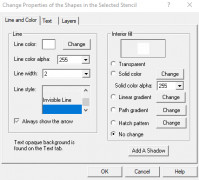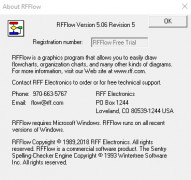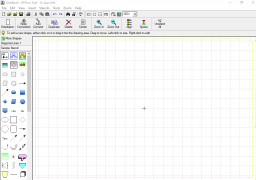RFFlow
by RFF Electronics
RFFlow is a drawing tool used to create charts and diagrams for business process, organization charts, and other visual representations of data.
Operating system: Windows
Publisher: RFF Electronics
Release : RFFlow 5.06.5.7
Antivirus check: passed
RFFlow is a software tool for creating flowcharts, org charts, timelines, and other diagrams for technical and business presentations. It's an easy-to-use program that lets you quickly create professional looking diagrams and charts.
RFFlow has a wide range of features that make it a great choice for creating diagrams. Here are some of the features that make RFFlow stand out:
• Easy-to-use drag-and-drop interface: RFFlow's drag-and-drop interface makes it easy to quickly create diagrams and charts. You can quickly move elements, resize shapes, and add text with a few clicks.
• In-Depth Shape Library: RFFlow contains a comprehensive library of shapes and symbols, including flowchart symbols, org chart symbols, and timeline symbols. You can also add your own custom shapes if needed.
• Extensive Editing Tools: RFFlow includes a wide range of editing tools that make it easy to customize your diagrams. You can change line styles, add arrows, rotate shapes, and more.
• Export to Multiple Formats: RFFlow can export your diagrams to a variety of formats, including PNG, JPEG, GIF, and more. This makes it easy to share your diagrams with others.
• Built-in Printing: RFFlow also includes a built-in printing feature, making it easy to print your diagrams directly from the program.
• Easy to Use for Beginners: RFFlow is designed to be easy to use for both beginners and experienced users. The drag-and-drop interface makes it easy for anyone to create professional looking diagrams.
Conclusion
RFFlow is a great choice for creating flowcharts, org charts, timelines, and other diagrams. It's an easy-to-use program that includes a wide range of features, such as an extensive shape library, extensive editing tools, export to multiple formats, and built-in printing. It's also easy to use for beginers. With RFFlow, you can quickly create professional looking diagrams and charts.
RFFlow software allows users to quickly create professional-looking flowcharts, organization charts, and other diagrams.Features:
RFFlow has a wide range of features that make it a great choice for creating diagrams. Here are some of the features that make RFFlow stand out:
• Easy-to-use drag-and-drop interface: RFFlow's drag-and-drop interface makes it easy to quickly create diagrams and charts. You can quickly move elements, resize shapes, and add text with a few clicks.
• In-Depth Shape Library: RFFlow contains a comprehensive library of shapes and symbols, including flowchart symbols, org chart symbols, and timeline symbols. You can also add your own custom shapes if needed.
• Extensive Editing Tools: RFFlow includes a wide range of editing tools that make it easy to customize your diagrams. You can change line styles, add arrows, rotate shapes, and more.
• Export to Multiple Formats: RFFlow can export your diagrams to a variety of formats, including PNG, JPEG, GIF, and more. This makes it easy to share your diagrams with others.
• Built-in Printing: RFFlow also includes a built-in printing feature, making it easy to print your diagrams directly from the program.
• Easy to Use for Beginners: RFFlow is designed to be easy to use for both beginners and experienced users. The drag-and-drop interface makes it easy for anyone to create professional looking diagrams.
Conclusion
RFFlow is a great choice for creating flowcharts, org charts, timelines, and other diagrams. It's an easy-to-use program that includes a wide range of features, such as an extensive shape library, extensive editing tools, export to multiple formats, and built-in printing. It's also easy to use for beginers. With RFFlow, you can quickly create professional looking diagrams and charts.
RFFlow is a Windows-based software package for creating diagrams for technical or business documents. The software requires that your computer have a Pentium processor or higher, at least 64 MB of RAM, and at least 10 MB of available har drive space. The software also requires that you are running Windows 2000, Windows XP, Windows Vista, Windows 7, or Windows 8 operating system. Additionally, you'll need a minimum of 1024x768 resolution and minimum of 65536 colors.
PROS
Easy to use with intuitive interface and navigation.
Offers extensive shape libraries for various diagram needs.
Supports multiple export formats, enhancing versatility.
Offers extensive shape libraries for various diagram needs.
Supports multiple export formats, enhancing versatility.
CONS
Limited customization options for charts and diagrams.
Lacks real-time collaboration features.
User interface feels outdated and clunky.
Lacks real-time collaboration features.
User interface feels outdated and clunky.
RFFlow 5.06.5.4
(5.49 MB)
RFFlow 5.06.5.5
(5.49 MB)
RFFlow 5.06.5.6
(5.49 MB)
RFFlow 5.06.5.7
(5.49 MB)
Samuel A*****g
RFFlow has been a great help for me in the past, allowing me to create detailed flowcharts and other diagrams quickly and easely.
Cole J*******p
This software allows users to create and edit professional flowcharts, diagrams, and other visual representations of processes and systems. It offers a wide range of shapes and symbols for customization, as well as the ability to import and export various file formats. Users can also collaborate with others in real-time and print or publish their creations.
Arran
Easy to use, intuitive interface, multiple diagram options.
Rhys
Intuitive, comprehensive flowchart creation.
Leon
Easy to use flowchart software. Great for visualizing processes.