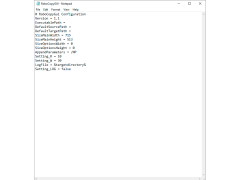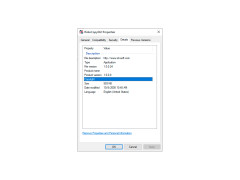RoboCopy GUI is an easy-to-use graphical shell that is designed to simplify the work with the Robocopy console utility. The GUI supports copying of all files, directories and subdirectories from the source folder to the destination folder and supports most of the features available in RoboCopy.
RoboCopy GUI simplifies file copying and migration tasks with its user-friendly interface and comprehensive support for Robocopy features.
- Graphical interface for Robocopy functions;
- Simple use;
- Doesn't require an installation.
PROS
Provides an intuitive interface for complex file copying tasks.
Features advanced options for comprehensive file and folder synchronization.
Supports command line actions for automation and batch processing.
Features advanced options for comprehensive file and folder synchronization.
Supports command line actions for automation and batch processing.
CONS
Interface isn't user-friendly for beginners.
Lacks comprehensive online support or resources.
Errors aren't clearly explained to users.
Lacks comprehensive online support or resources.
Errors aren't clearly explained to users.
Blair
RoboCopy is the Graphical User Interface (GUI) version of the RoboCopy command line tool (CLI). The visual representation of the software was a much-needed piece of software earlier.
Mon, Feb 12, 2024
This application is used to manage file transfers and backups. It is a very reliable tool for managing those tasks. This application lets the users add multiple RoboCopy jobs to a queue. Users can also select additional preset settings. It also has the ability to run an analysis to see what files and folders are in need to copy. The integrated monitor can watch all the jobs simultaneously.
However, this application is a paid application. Also, very few users feel the necessity to pay for managing those tasks.
Leon
another product that can be used to organize files or even use it for backup transfering files to external storage
Kayden
RoboCopy GUI for Windows is a software utility that allows users to copy all folders and folders within those folders easily and quickly. The software does not require installation and is especially helpful when transferring large files structures from one place to another.
Samuel F.
RoboCopy GUI is a graphical user interface for the popular RoboCopy command-line tool for copying files and directories in Windows. It simplifies the process of copying files or directories by providing a user-friendly interface and allowing for the selection of multiple source and destination locations. It also allows for the customization of RoboCopy settings, such as filtering by file types, controlling the number of retries, and setting file/directory security.
David A*******e
I have been using RoboCopy GUI for a few years now and I find it to be a great tool for backing up files and folders. It's easy to use and very reliable, and the graphical user interface makes it simple to understand. It provides an easy way to keep track of your backups and to make sure you get the most out of your storage space. Overall, I would recommend it to anyone looking for an easy to use backup solution.