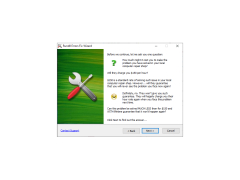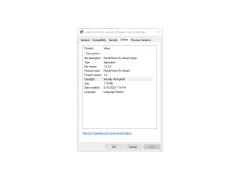Rundll Errors Fix Wizard
by Security Stronghold
Rundll Errors Fix Wizard is a powerful automated solution designed to quickly and easily fix Rundll errors.
Rundll Errors Fix Wizard
Overview:
Rundll Errors Fix Wizard is an intuitive program that will help you quickly and easily repair the Windows Rundll errors that are causing your computer to slow down, freeze, and crash. The program is designed with an easy-to-use interface, allowing you to quickly identify the source of the Rundll errors and fix them in just a few clicks.
• Automatically detect and repair Rundll errors
Rundll Errors Fix Wizard will automatically scan your system for any Rundll errors and then offer you a list of possible solutions. It can even repair errors that you may not even know you have.
• Easy to use
The program has an intuitive interface that allows you to easily identify and fix the Rundll errors. It takes just a few clicks to repair the errors, so you don’t have to worry about complex technical details.
• Works with all Windows versions
Rundll Errors Fix Wizard supports all versions of Windows, so you don’t have to worry about compatibility issues.
• 24/7 technical support
If you ever need help using Rundll Errors Fix Wizard, you can contact the company’s 24/7 technical support team for assistance.
• Free updates
Rundll Errors Fix Wizard offers free updates for the life of the program, so you can always be sure that you’re using the latest version.
• Money back guarantee
Rundll Errors Fix Wizard comes with a 30-day money back guarantee, so you can try it out with no risk.
Conclusion
Rundll Errors Fix Wizard is an easy-to-use program that can help you quickly and easily repair the Windows Rundll errors that are slowing down your computer. With its intuitive interface and 24/7 technical support, you can be sure that your computer will be running smoothly in no time.
Overview:
Rundll Errors Fix Wizard is an intuitive program that will help you quickly and easily repair the Windows Rundll errors that are causing your computer to slow down, freeze, and crash. The program is designed with an easy-to-use interface, allowing you to quickly identify the source of the Rundll errors and fix them in just a few clicks.
Rundll Errors Fix Wizard repairs and prevents Rundll errors quickly and easily.Features:
• Automatically detect and repair Rundll errors
Rundll Errors Fix Wizard will automatically scan your system for any Rundll errors and then offer you a list of possible solutions. It can even repair errors that you may not even know you have.
• Easy to use
The program has an intuitive interface that allows you to easily identify and fix the Rundll errors. It takes just a few clicks to repair the errors, so you don’t have to worry about complex technical details.
• Works with all Windows versions
Rundll Errors Fix Wizard supports all versions of Windows, so you don’t have to worry about compatibility issues.
• 24/7 technical support
If you ever need help using Rundll Errors Fix Wizard, you can contact the company’s 24/7 technical support team for assistance.
• Free updates
Rundll Errors Fix Wizard offers free updates for the life of the program, so you can always be sure that you’re using the latest version.
• Money back guarantee
Rundll Errors Fix Wizard comes with a 30-day money back guarantee, so you can try it out with no risk.
Conclusion
Rundll Errors Fix Wizard is an easy-to-use program that can help you quickly and easily repair the Windows Rundll errors that are slowing down your computer. With its intuitive interface and 24/7 technical support, you can be sure that your computer will be running smoothly in no time.
In order to use the Rundll Errors Fix Wizard software, you will need to have the following technical requirements:
• Operating System: Windows 7, 8, 8.1, 10, Vista or XP
• RAM: 512 MB
• Hard Disk Space: 30 MB
• Processor: Pentium Class
• Operating System: Windows 7, 8, 8.1, 10, Vista or XP
• RAM: 512 MB
• Hard Disk Space: 30 MB
• Processor: Pentium Class
PROS
Fixes rundll errors quickly and efficiently.
Easy-to-use interface, suitable for beginners.
Improves overall system performance.
Easy-to-use interface, suitable for beginners.
Improves overall system performance.
CONS
Lacks an intuitive user interface for novice users.
Continuous updates can disrupt system performance.
Limited customer service and technical support.
Continuous updates can disrupt system performance.
Limited customer service and technical support.
Rory I*****b
1. I have used Rundll Errors Fix Wizard to diagnose and repair run time errors.
2. It is an easy to use software with a simple interface.
3. The software quickly identifies and rectifies the errors.
4. It also provides detailed analysis of the errors.
5. The software has the ability to restore the default settings.
6. I found that the software is quite reliable in diagnosing and fixing errors.
7. It also provides a backup of the system before making any changes.
8. I was able to resolve most of the errors that were reported.
9. The software is light on system resources and does not occupy much space.
10. It has an intuitive user interface which makes it easy to use.
Logan O.
Rundll Errors Fix Wizard software is easy to use and intuitive, with a step-by-step guide to help you go through the repair process. The software was able to detect the error and offer repair options quickly. The repair process was completed in a few minutes. The program also provided a detailed log report of the repair process.
John Wacaster
This software is designed to fix errors related to the Rundll file. Its main features include scanning for errors and repairing them, restoring missing DLL files, and optimizing system performance. The software provides a user-friendly interface and automated process for fixing errors. It also offers backup and restore functions to ensure data safety during the repair process.
Luke
Efficient, simple interface, resolves DLL issues swiftly.