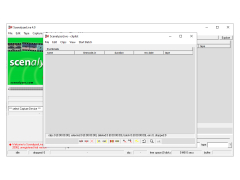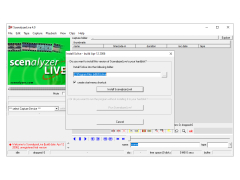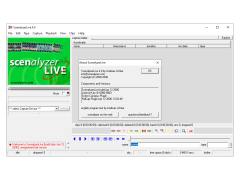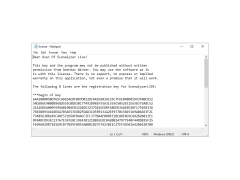ScenalyzerLive
ScenalyzerLive makes capturing video and selecting useful scenes from your DV-tapes very easy, comfortable and FUN!
ScenalyzerLive is a small but powerful program for working with digital DV-cameras. Allows you to capture video from the camera, edit and save to a computer in AVI format. Also, the application allows you to control the camcorder from your computer, allowing you to start the basic functions: playback, recording, rewind, stop, pause.
ScenalyzerLive supports both capturing footage captured by the camera on a videotape and capturing unrecorded video directly from the camera itself, which is connected to the computer in real time. When capturing a picture, different settings are available to the user. For example, setting the frame rate to capture by type: 1 frame per second / minute / hour). In addition, it is possible to split the video into separate scenes by time code (taking into account the moments when the operator stopped and restarted shooting) or by optical parameter (noticeable change of picture). In this case, the captured video will be saved to the hard disk not as a single large file, but as several small ones, which is much more convenient for storing and editing video materials. In addition, the program allows you to capture and save from the camera image and sound separately, as well as record video from your computer to a videotape in the camera.
In addition to the above, ScenalyzerLive has video editing features. In the built-in video editor you can quickly find the right moments on the timeline, cut and glue together in one video clip successful fragments, remove unnecessary scenes and save interesting still images.
ScenalyzerLive significantly simplifies video capture, editing and storage, allowing control over frame rates, scene division, and even separate audio-visual capture.
- ScLive can automatically split scenes, saving each scene into a separate .avi file in real time;
- the program allows you to split the captured data into scenes according to the content of the stream;
- during the scene capture process are displayed in the form of images;
- captured files can be renamed, moved or deleted;
- After the capture process is complete, you will have several hundred scenes saved on your hard drive;
- Scene detection can be disabled to capture the entire tape and save the data into a single .avi file or a set of .avi files with 1GB, 2GB or 4GB capacity.
PROS
Supports wide range of video formats.
Intuitive and easy to navigate interface.
CONS
Complex interface, not beginner-friendly.
Limited in-built editing tools.