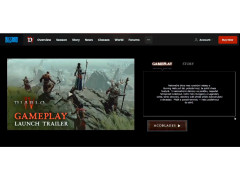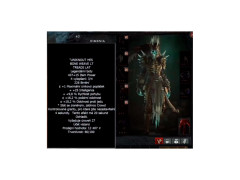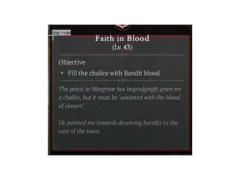Screen Translator is an application that serves to translate the text highlighted on the screen. The key difference from other similar programs is the fact that this translator can translate not only the text selected by the "carriage", but also text inscriptions on web pages that are part of the graphic image, as well as menu items. In fact, the program works first as a text recognition tool from the screenshot of the selected area, and then performs its translation. Screen Translator can use services from Google, Yandex and Bing to translate this translation itself, and you can choose your preferred "translator" in the settings.
It's pretty easy to work with the program. To switch to the selection mode, just press the hotkey or a combination of hotkeys (CTRL+ALT+Z by default). Next, select the area with the text and wait a few seconds for Screen Translator to recognize it. The finished translation will be displayed on the drop-down panel. The application can also perform spell-checking. One of the drawbacks of the program is the relatively poor quality of translation, even of well readable text. This is especially true for long sentences. Individual words Screen Translator translates quite accurately.
Screen Translator enables easy translation of text within graphics and webpages, enhancing understanding across languages.
- allows you to translate text that is part of the image, menu item and texts that are protected from copying;
- offers one of three translation services to choose from: Google, Yandex and Bing;
- can automatically detect a language and check spelling;
- works in the background and supports hotkey setup;
- keeps a history of translations.
PROS
Supports a wide range of languages for translation.
Simple to use, with a user-friendly interface.
CONS
Struggles to accurately translate idiomatic expressions and phrases.
Requires strong internet connection for proper functioning.