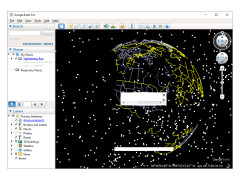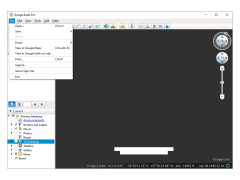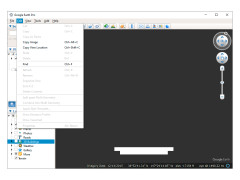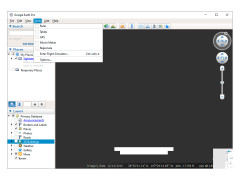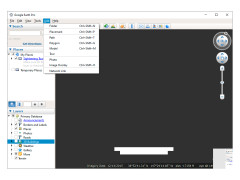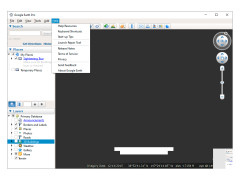Google Earth
Google earth a a nice way to discover the world from your computer.y
Operating system: Windows
Publisher: Google
Release : Google Earth 7.3.2
Antivirus check: passed
Google Earth is a real virtual globe, which will help you to navigate better in different parts of the world. This program can be used as a geographical guide for tourists, students and students. With its help it is possible to see all relief of the planet Earth (in 3D), separate cities and inhabited settlements. Users can put their own markers, mark the path of a tourist journey, attach images and even download videos.
There is also an option to approach objects from different heights. At the same time, the program may offer to look at the photos taken in this area from a satellite, or those that are available in the Google database (landscapes and attractions from different angles).
Google Earth provides an interactive and detailed view of global geographical locations for navigation and exploration.
Among the additional things you can find weather forecast for all countries and continents, photos of popular science magazines and TV channels, information on volcanoes and depressions. Separate blocks are the sections "Ocean" and "Global Problems and Environmental Studies", which include protected natural sites. They are marked with the signs of various charitable foundations for wildlife protection. And as a bonus it is proposed to look at the pictures of the moon and Mars, provided by NASA.
It should be noted that the program uses GPS navigation system. If you want to instantly go to the right object (country, house, street, or any other geographical location), it is enough to type the name in the field Search ». Moreover, the algorithm here is similar to the main Google search engine, where 2-3 letters to the user will be immediately offered several key options to choose from. You can also search by the specified coordinates.
- switching between Earth, Mars, Moon and the star system;
- a convenient search by object;
- you can fly the entire globe in flight simulator mode (smooth camera movement along the trajectory);
- a huge number of accurate maps of terrain and cities;
- the ability to track changes with the terrain or cities (clock icon);
- possibility to create/edit and save (inside the client) your notes;
- A large library of quality photographs with world-class attractions;
- There is a built-in ruler for measuring distances between cities and different geographical objects;
- to add your photos and videos;
- a full-fledged, visually appealing 3D map of the world;
- integration with Maps Engine.
PROS
Offers historical imagery of places over time.
3D and Street View provide immersive experiences.
CONS
May have outdated or inaccurate satellite imagery.
Complicated user interface for beginners.