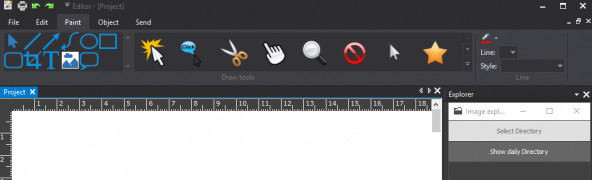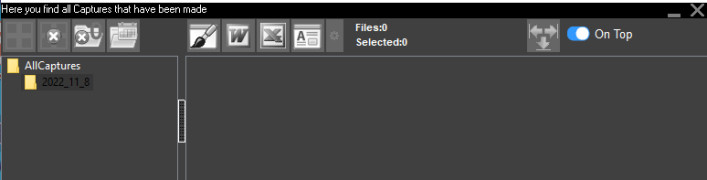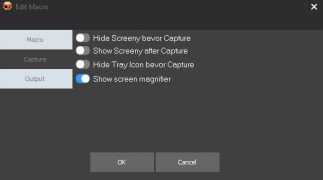Operating system: Windows
Publisher: KAEMSOFT
Release : Screeny 4.6
Antivirus check: passed
Screeny is quite different than all other on-screen grabbing software and applications. It is quite essential to capture images, videos or other information for memory purposes, or just to keep the information saved so that the user can go back to it at other free time to savor and enjoy the reason for screenshotting the pictures. There are other applications and software used for this screenshot. Still, Screeny stands above them all with various exceptional functional abilities that other applications and software can not do or make available for the computer user.
Screeny is a free screenshot software available for computer users. Also, it has some essential options and tools to customize and design or create whatever the user has in mind to do with the screenshots. Other screenshot applications like snipping tool or print screen do not afford more options and tools like Screeny in many aspects. Screeny can record video in more pictural frames than other software in this category, it's recording prowess is beyond doubt and picture, or video quality or even the sound quality is preserved during the recording which other applications and software in this category can not do. It has an easy and excellent graphic user interface, which makes the user very motivated to work with.
The screenshots are saved automatically to prevent loss during customizing or designing, so this puts the mind of the user at rest that the screenshots are well saved and secured. The screenshots also can be saved in another format, depending on the user's preference. Screenshots are pictures that come in png or jpeg file. Still, Screeny also makes it possible to save the screenshots in pdf format, which is a plus for users working on developing pdf documents or archives.
Screeny allows users to capture high-quality images and videos, customize them with various tools, and save in multiple formats.
After saving the screenshots automatically, the user can go ahead and open the images with other applications to work on it more, a user that enjoys working with adobe photoshop software or other designing applications can use the applications to open the images and customize or design the screenshots. So also Screeny makes it possible to be able to get the screenshots to other windows application like Microsoft word, Уxcel or even to be used in a slide with Microsoft presentation, so Screeny comes in handy in able to work with various applications which can make working with it with no issue.
Other functions like border effects and watermarks are also included in the tools in working with Screeny
Processor: 1 GHz or faster
Memory: 1 GB RAM
Screen resolution: 1024 x 768 pixels or higher
PROS
Offers editing tools for enhancing captured screens or recordings.
Supports multiple file formats and direct social media sharing options.
CONS
No option for simultaneous webcam and screen recording.
Lacks customer support and troubleshooting assistance.