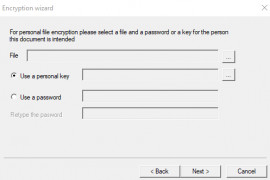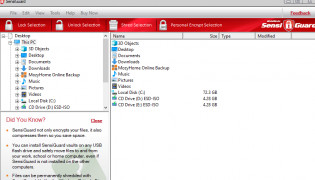Operating system: Windows
Publisher: WebMinds, INC.
Release : SensiGuard 3.6
Antivirus check: passed
SensiGuard software is the best way to safeguard your confidential data. Protect your documents, photos, and personal information. SensiGuard provides a secure file and folder encryption. You won't have to worry about your private information being stolen or run the risk of identity fraud. All of your banking transactions, credit card information, tax returns, documents, emails, and photos will be protected.
SensiGuard is the fastest and easiest way to protect files and folders and works on your desktop and laptop as well as your flash drives. It is user-friendly and very easy to use. You don't need any technical knowledge at all to use SensiGuard. You can use SensiGuard at home or the office. Once SensiGuard is installed, a simple and easy to use wizard will set a master password as well as three challenge questions and will then guide you through each step of setup.
Most encryption software requires you to create special folders in order to hide your files, which forces you to spend valuable time reorganizing your files and making it difficult to access your files. SensiGuard is different. All you need to do is select the folder or file, and SensiGuard does the rest.
It uses the same 256-bit AES encryption, which is the industry standard and that the government, the military, and banks use but is much easier to use. It also has a file shredder and a password strength meter. You can compress encrypted files and safeguard your passwords as well. You can email your files or store them online, flash drives, or CDs or DVDs.
Get SensiGuard today and secure your personal data and information the easy way.
provides robust file and folder encryption on your computer as well as your flash drivesFeatures:
- advance encryption
- immediate file and folder locking
- use everywhere: home and office
- use on desktops, laptops and flash drives
- identity fraud protection
Processor: Intel Pentium 4 or higher
At least 256 MB of RAM
Minimum 50 MB of free disk space
PROS
User-friendly interface simplifies file protection process.
Offers secure file deletion feature.
CONS
Advanced features might be challenging for non-tech savvy users.
Lacks multi-platform support, not suitable for Mac or Linux systems.