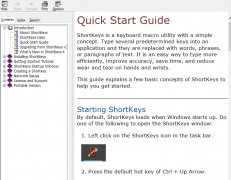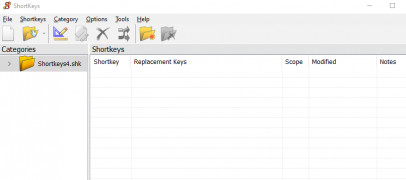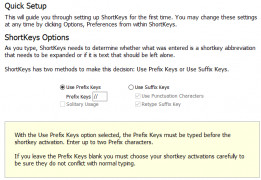ShortKeys Lite
by Insight Software Solutions
ShortKeys Lite is a text replacement utility that allows users to create custom abbreviations and text snippets for quick and easy typing.
Operating system: Windows
Publisher: Insight Software Solutions
Release : ShortKeys Lite 3.6.0.1
Antivirus check: passed
ShortKeys Lite
ShortKeys Lite is a powerful text replacement program designed to help increase your productivity by allowing you to create, manage, and quickly utilize custom text shortcuts to speed up your typing. ShortKeys Lite is the perfect tool for anyone who needs to quickly and easily create, manage, and utilize text shortcuts.
• Create and manage custom text shortcuts: ShortKeys Lite allows you to quickly and easily create custom text shortcuts that can be used to speed up your typing. You can create text shortcuts for anything from commonly used phrases to entire documents.
• Easily access your text shortcuts: ShortKeys Lite makes it easy to access your text shortcuts. With just a few clicks, you can access your shortcuts and quickly insert them into your documents.
• Utilize global text shortcuts: ShortKeys Lite also allows you to create and manage global text shortcuts. These shortcuts can be used in all applications, making them perfect for commonly used phrases or words.
• Configure your shortcuts: ShortKeys Lite makes it easy to configure your text shortcuts. You can easily set up a shortcut to automatically insert a specific phrase or document when you type a certain keyword.
• Create your own templates: ShortKeys Lite also allows you to create your own templates. This makes it easy to quickly create documents with the same format and style.
• Automatically save your changes: ShortKeys Lite automatically saves your changes, making it easy to quickly make changes to your text shortcuts.
• Password protect your shortcuts: ShortKeys Lite also allows you to password protect your shortcuts, making it easy to keep your shortcuts safe and secure.
• Easily manage multiple shortcuts: ShortKeys Lite makes it easy to manage multiple shortcuts. You can quickly sort, search, and modify your shortcuts to make them easier to access and use.
• Import and export your shortcuts: ShortKeys Lite also allows you to easily import and export your shortcuts. This makes it easy to quickly transfer your shortcuts to another computer or share them with others.
• Comprehensive help system: ShortKeys Lite also comes with a comprehensive help system, making it easy to quickly get up and running with the program.
ShortKeys Lite is the perfect tool for anyone who needs to quickly and easily create, manage, and utilize text shortcuts. With its powerful features and easy-to-use interface, ShortKeys Lite makes it easy to create and manage text shortcuts and quickly increase your productivity.
ShortKeys Lite is a powerful text replacement program designed to help increase your productivity by allowing you to create, manage, and quickly utilize custom text shortcuts to speed up your typing. ShortKeys Lite is the perfect tool for anyone who needs to quickly and easily create, manage, and utilize text shortcuts.
? ShortKeys Lite allows users to quickly insert text and phrases with custom keyboard shortcuts.Features:
• Create and manage custom text shortcuts: ShortKeys Lite allows you to quickly and easily create custom text shortcuts that can be used to speed up your typing. You can create text shortcuts for anything from commonly used phrases to entire documents.
• Easily access your text shortcuts: ShortKeys Lite makes it easy to access your text shortcuts. With just a few clicks, you can access your shortcuts and quickly insert them into your documents.
• Utilize global text shortcuts: ShortKeys Lite also allows you to create and manage global text shortcuts. These shortcuts can be used in all applications, making them perfect for commonly used phrases or words.
• Configure your shortcuts: ShortKeys Lite makes it easy to configure your text shortcuts. You can easily set up a shortcut to automatically insert a specific phrase or document when you type a certain keyword.
• Create your own templates: ShortKeys Lite also allows you to create your own templates. This makes it easy to quickly create documents with the same format and style.
• Automatically save your changes: ShortKeys Lite automatically saves your changes, making it easy to quickly make changes to your text shortcuts.
• Password protect your shortcuts: ShortKeys Lite also allows you to password protect your shortcuts, making it easy to keep your shortcuts safe and secure.
• Easily manage multiple shortcuts: ShortKeys Lite makes it easy to manage multiple shortcuts. You can quickly sort, search, and modify your shortcuts to make them easier to access and use.
• Import and export your shortcuts: ShortKeys Lite also allows you to easily import and export your shortcuts. This makes it easy to quickly transfer your shortcuts to another computer or share them with others.
• Comprehensive help system: ShortKeys Lite also comes with a comprehensive help system, making it easy to quickly get up and running with the program.
ShortKeys Lite is the perfect tool for anyone who needs to quickly and easily create, manage, and utilize text shortcuts. With its powerful features and easy-to-use interface, ShortKeys Lite makes it easy to create and manage text shortcuts and quickly increase your productivity.
Minimum system requirements for ShortKeys Lite software:
- Operating system: Windows 10, 8, 7, Vista, and XP
- Processor: Pentium 4 processor or better
- Memory: 512 MB of RAM
- Hard disk: 40 MB free disk space
- Display: 1024 x 768 resolution
- Internet connection: Internet access is not required
- Operating system: Windows 10, 8, 7, Vista, and XP
- Processor: Pentium 4 processor or better
- Memory: 512 MB of RAM
- Hard disk: 40 MB free disk space
- Display: 1024 x 768 resolution
- Internet connection: Internet access is not required
PROS
Saves time by reducing repetitive typing with custom shortcuts.
Easy to configure, user-friendly interface.
Supports a broad range of keyboard shortcuts.
Easy to configure, user-friendly interface.
Supports a broad range of keyboard shortcuts.
CONS
Limited features compared to paid versions.
No customer support for free version.
Complex interface for beginner users.
No customer support for free version.
Complex interface for beginner users.
ShortKeys Lite 3.6.0.1
(0.05 MB)
ShortKeys Lite 4.1.4.1
(17.58 MB)
Joseph Ibbetson
ShortKeys Lite is a great tool for those who want to automate their typing. I have been using it for a few weeks and it has saved me a lot of time. It is easy to use and customize. I like that it allows me to create my own shortcuts and organize them in categories. The interface is straightforward and intuitive. I also appreciate that it is lightweight and uses minimal system resources. All in all, it is a great software to have.