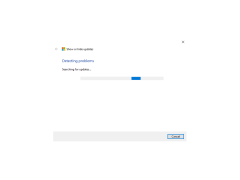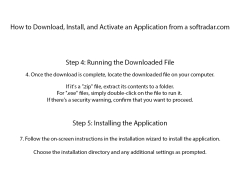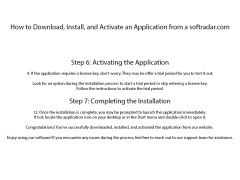Show or Hide Updates Troubleshooter (wushowhide)
by Microsoft
Wushowhide is a Windows utility that allows users to hide or show Windows updates to resolve update installation issues.
Show or Hide Updates Troubleshooter (wushowhide)
Overview
The Show or Hide Updates Troubleshooter, commonly known as wushowhide, is a Microsoft troubleshooting tool that allows users to hide or show specific Windows updates or drivers. This can be helpful if you are experiencing issues related to a specific update or driver, or if you simply wish to hide an update or driver from appearing in the Windows Update interface.
The Show or Hide Updates Troubleshooter includes the following features and benefits:
• Allows users to quickly and easily hide or show specific Windows updates or drivers.
• Prevents the update or driver from appearing in the Windows Update interface.
• Helps to resolve issues related to specific updates or drivers.
• Can be used to hide non-critical updates or drivers, such as those related to Surface devices.
• Allows users to view the list of hidden updates or drivers and easily restore them.
• Quickly access the Show or Hide Updates Troubleshooter from the Windows Update interface.
System Requirements
The Show or Hide Updates Troubleshooter is compatible with Windows 10, Windows 8.1, and Windows 7. It requires an active internet connection for downloading and installing the troubleshooter.
Installation
To install the Show or Hide Updates Troubleshooter, follow these steps:
1. Download and save the wushowhide.diagcab file from the Microsoft website.
2. Double-click the file to open it and then click the “Run” button.
3. Follow the on-screen instructions to install the troubleshooter.
Usage
Once the Show or Hide Updates Troubleshooter is installed, you can use it to hide or show specific Windows updates or drivers. To do this, follow these steps:
1. Open the Windows Update interface.
2. Click on the “Troubleshoot” tab.
3. Select the “Show or Hide Updates” option.
4. Select the update or driver you wish to hide or show.
5. Click “Next” to hide or show the update or driver.
Conclusion
The Show or Hide Updates Troubleshooter is a useful tool for hiding or showing specific Windows updates or drivers. It can help to resolve issues related to specific updates or drivers, and it can also be used to hide non-critical updates or drivers. The Show or Hide Updates Troubleshooter is easy to install and use, and it’s available for free from the Microsoft website.
Overview
The Show or Hide Updates Troubleshooter, commonly known as wushowhide, is a Microsoft troubleshooting tool that allows users to hide or show specific Windows updates or drivers. This can be helpful if you are experiencing issues related to a specific update or driver, or if you simply wish to hide an update or driver from appearing in the Windows Update interface.
The Show or Hide Updates Troubleshooter allows users to hide unwanted Windows updates.Features:
The Show or Hide Updates Troubleshooter includes the following features and benefits:
• Allows users to quickly and easily hide or show specific Windows updates or drivers.
• Prevents the update or driver from appearing in the Windows Update interface.
• Helps to resolve issues related to specific updates or drivers.
• Can be used to hide non-critical updates or drivers, such as those related to Surface devices.
• Allows users to view the list of hidden updates or drivers and easily restore them.
• Quickly access the Show or Hide Updates Troubleshooter from the Windows Update interface.
System Requirements
The Show or Hide Updates Troubleshooter is compatible with Windows 10, Windows 8.1, and Windows 7. It requires an active internet connection for downloading and installing the troubleshooter.
Installation
To install the Show or Hide Updates Troubleshooter, follow these steps:
1. Download and save the wushowhide.diagcab file from the Microsoft website.
2. Double-click the file to open it and then click the “Run” button.
3. Follow the on-screen instructions to install the troubleshooter.
Usage
Once the Show or Hide Updates Troubleshooter is installed, you can use it to hide or show specific Windows updates or drivers. To do this, follow these steps:
1. Open the Windows Update interface.
2. Click on the “Troubleshoot” tab.
3. Select the “Show or Hide Updates” option.
4. Select the update or driver you wish to hide or show.
5. Click “Next” to hide or show the update or driver.
Conclusion
The Show or Hide Updates Troubleshooter is a useful tool for hiding or showing specific Windows updates or drivers. It can help to resolve issues related to specific updates or drivers, and it can also be used to hide non-critical updates or drivers. The Show or Hide Updates Troubleshooter is easy to install and use, and it’s available for free from the Microsoft website.
The Show or Hide Updates Troubleshooter (wushowhide) requires Windows 10, Windows 8.1, Windows 7 Service Pack 1, or Windows Server 2016, 2019, or 2019 R2. The tool can be downloaded from the Microsoft Update Catalog website. To use wushowhide, users must have administrative privileges.
PROS
Prevents unwanted updates from automatically installing.
Gives user control over system updates.
Easy to use with clear instructions.
Gives user control over system updates.
Easy to use with clear instructions.
CONS
Does not permanently disable updates, may need to run regularly.
Potentially complex for non-technical users to navigate and understand.
Lacks comprehensive instructions or user-friendly interface for ease of use.
Potentially complex for non-technical users to navigate and understand.
Lacks comprehensive instructions or user-friendly interface for ease of use.
Callum I*******j
I recently used the Show or Hide Updates Troubleshooter (wushowhide) software to prevent Windows 10 from automatically downloading and installing updates. This software is easy to use, and it has a straightforward interface. I found it very helpful in managing my Windows updates. It was also useful to be able to hide updates I didn't want, and to see which updates are pending. The software ran smoothly, and the process of hiding and showing updates was quick and easy. I didn't have any problems or glitches while using the software. It was a useful tool for managing my Windows updates.