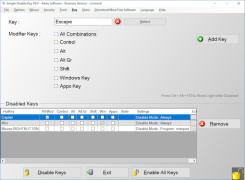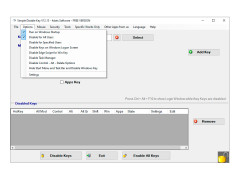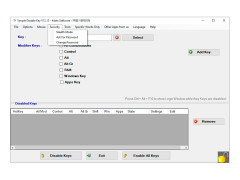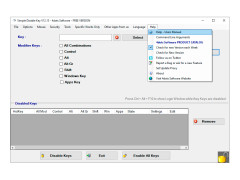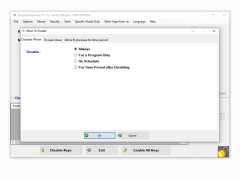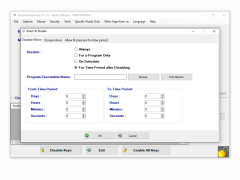Operating system: Windows
Publisher: 4dots Software
Release : Simple Disable Key 12.14
Antivirus check: passed
This software will disable key combinations after the key combo is specified and enabled.
Features:
- Run at Windows boot up
- Run in Stealth Mode
- Password Protection
- Can disable Caps Lock, Number Lock, Scroll Lock and Insert Keys too
When you're playing a game or using an application, some key combinations can thwart your activity. Simple Disable Key will fix this issue by disabling whatever keys or key combination you specify.
If there's a key combo that does something you DO NOT want to do while you're in an application, this software is helpful because it will disable it.
Other software will be installed with this application unless you specify while installing.
PROS
Ability to disable any key on your keyboard.
Enhances productivity by eliminating accidental key presses.
CONS
May require advanced knowledge for complex key disabling.
Occasional minor performance glitches.
Christopher
Simple Disable Key is a utility software. It only supports the Windows operating system. It allows the disabling of certain functionalities of peripheral devices.
Sat, Mar 16, 2024
This software works great on keyboard keys and mouse. Users can use this software when they face trouble in accessing a key on their keyboard. Users can also disable some keys permanently using this tool.
This application is a completely free software. It is also an open source project. However, there are a lot of pops up that might irritate the users.