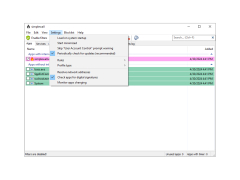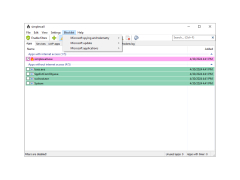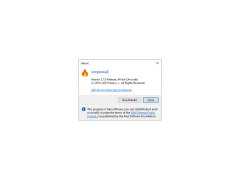simplewall (Wfp Tool)
by Henry++
Simplewall is an easy-to-use yet powerful network firewall and content filtering solution for Windows.
Simplewall (Wfp Tool)
Simplewall (Wfp Tool) is a Windows Firewall Management software created to help users manage, configure and audit their Windows Firewall settings. It allows users to easily manage their firewall rules and settings, as well as monitor and analyze their firewall traffic.
• User-friendly Interface: Simplewall (Wfp Tool) has an intuitive user-interface that allows users to easily set up their firewall rules and settings. By using the three-pane view, users can quickly view their firewall rules and settings.
• Network Traffic Monitoring: Simplewall (Wfp Tool) allows users to monitor and analyze their network traffic. Users can easily view the type of traffic passing through their firewall, and they can also view the source and destination of the traffic.
• Firewall Settings Management: Simplewall (Wfp Tool) allows users to easily configure their firewall settings. It provides users with the ability to enable or disable particular firewall rules, as well as configure their firewall rules to only allow specific types of traffic.
• Auditing: Simplewall (Wfp Tool) provides users with the ability to audit their firewall rules and settings. This allows users to easily detect any changes that may have been made to their firewall rules and settings.
• Logging: Simplewall (Wfp Tool) provides users with the ability to log their firewall traffic. This allows users to easily view the source and destination of their network traffic.
• Rule and Setting Templates: Simplewall (Wfp Tool) provides users with the ability to create templates for their firewall rules and settings. This allows users to easily apply the same rules and settings to multiple computers.
• Customizable Rules and Settings: Simplewall (Wfp Tool) allows users to customize their firewall rules and settings. This allows users to precisely control their firewall rules and settings.
• Automation: Simplewall (Wfp Tool) provides users with the ability to automate their firewall rules and settings. This allows users to easily apply the same rules and settings to multiple computers.
• Portable: Simplewall (Wfp Tool) is a portable application, meaning that it can be installed and run on any computer without the need for any installation. This makes it easy to carry and use on the go.
• Compatibility: Simplewall (Wfp Tool) is compatible with all versions of Windows, from Windows 7 to Windows 10.
• Cost Effective: Simplewall (Wfp Tool) is a cost effective solution for managing, configuring and auditing Windows Firewall settings.
Simplewall (Wfp Tool) is a Windows Firewall Management software created to help users manage, configure and audit their Windows Firewall settings. It allows users to easily manage their firewall rules and settings, as well as monitor and analyze their firewall traffic.
Simplewall provides easy-to-use, centralized control over Windows Firewall policies to protect networks from cyber threats.Features:
• User-friendly Interface: Simplewall (Wfp Tool) has an intuitive user-interface that allows users to easily set up their firewall rules and settings. By using the three-pane view, users can quickly view their firewall rules and settings.
• Network Traffic Monitoring: Simplewall (Wfp Tool) allows users to monitor and analyze their network traffic. Users can easily view the type of traffic passing through their firewall, and they can also view the source and destination of the traffic.
• Firewall Settings Management: Simplewall (Wfp Tool) allows users to easily configure their firewall settings. It provides users with the ability to enable or disable particular firewall rules, as well as configure their firewall rules to only allow specific types of traffic.
• Auditing: Simplewall (Wfp Tool) provides users with the ability to audit their firewall rules and settings. This allows users to easily detect any changes that may have been made to their firewall rules and settings.
• Logging: Simplewall (Wfp Tool) provides users with the ability to log their firewall traffic. This allows users to easily view the source and destination of their network traffic.
• Rule and Setting Templates: Simplewall (Wfp Tool) provides users with the ability to create templates for their firewall rules and settings. This allows users to easily apply the same rules and settings to multiple computers.
• Customizable Rules and Settings: Simplewall (Wfp Tool) allows users to customize their firewall rules and settings. This allows users to precisely control their firewall rules and settings.
• Automation: Simplewall (Wfp Tool) provides users with the ability to automate their firewall rules and settings. This allows users to easily apply the same rules and settings to multiple computers.
• Portable: Simplewall (Wfp Tool) is a portable application, meaning that it can be installed and run on any computer without the need for any installation. This makes it easy to carry and use on the go.
• Compatibility: Simplewall (Wfp Tool) is compatible with all versions of Windows, from Windows 7 to Windows 10.
• Cost Effective: Simplewall (Wfp Tool) is a cost effective solution for managing, configuring and auditing Windows Firewall settings.
Simplewall (Wfp Tool) is a Windows Firewall policy management tool. It is designed to simplify the process of creating, managing and deploying Windows Firewall policies.
Minimum system requirements:
• Windows 7 or later
• .NET Framework 4.0 or later
• 4 GB of RAM
• 2 GHz processor or higher
• 100 MB of available hard disk space
• A supported Windows Firewall
• A supported Windows Operating System
• An internet connection
Additional requirements:
• Knowledge of Windows Firewall policy management
• Knowledge of Windows Firewall rules and settings
• Knowledge of Windows operating systems
• Knowledge of network security
• Knowledge of Windows security settings and features
Minimum system requirements:
• Windows 7 or later
• .NET Framework 4.0 or later
• 4 GB of RAM
• 2 GHz processor or higher
• 100 MB of available hard disk space
• A supported Windows Firewall
• A supported Windows Operating System
• An internet connection
Additional requirements:
• Knowledge of Windows Firewall policy management
• Knowledge of Windows Firewall rules and settings
• Knowledge of Windows operating systems
• Knowledge of network security
• Knowledge of Windows security settings and features
PROS
Easy to use interface for non-technical users.
Provides comprehensive network traffic control.
Lightweight and doesn't impact system performance.
Provides comprehensive network traffic control.
Lightweight and doesn't impact system performance.
CONS
Limited instructions for non-tech-savvy individuals.
Does not support macOS or Linux operating systems.
No automatic updates available.
Does not support macOS or Linux operating systems.
No automatic updates available.
Connor I********y
I recently used Simplewall (WFP Tool) and found it to be an incredibly powerful tool. It was easy to setup and configure, and the interface was intuitive. I was able to easily filter out malicious IPs and block them from accessing my network. I was impressed by the range of reports it generates, giving detailed information on the traffic and security of my network. I also liked the alert system, which helps me to stay informed about any suspicious activity. Overall, this is a great security software that is worth a try.
Nathan N.
I find Simplewall (Wfp Tool) quite usful, however it can be a bit confusing to configure at times and some of the features are a bit hidden.
Noah H.
Simplewall is a Windows Filtering Platform (WFP) tool that allows users to control and monitor inbound and outbound network traffic. It is a lightweight and easy-to-use software that provides features such as blocklists, whitelists, and network statistics. The software also allows users to create custom rules for specific applications or protocols. Simplewall runs in the background and does not require any complex setup or configuration. It is a great option for users who want to improve their network security and privacy.
Noah
Reliable, customizable, user-friendly interface for firewall settings.