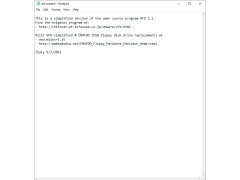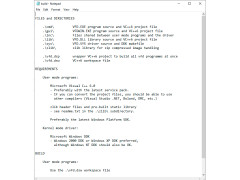Operating system: Windows
Publisher: Embeddedsw
Release : Simplified Virtual Floppy Drive 2.1
Antivirus check: passed
Simplified Virtual Floppy Drive is a program that does exactly what it sounds like. It's a program that creates a virtual floppy drive on your computer so you can access, view, edit and rename files on that virtual floppy. Now I know what you are probably thinking. Who on earth would need a floppy drive let alone a virtual one? It is a good question and the answer is just about anyone. While floppy drives might be a thing of the past, there is content that is only available via the floppy drive. With Simplified Virtual Floppy Drive you can access those files without the need for extra hardware.
Features:
- Free to use.
- Open source that you can edit and improve on.
- Eliminate the need for actual hardware.
- Create,delete,edit and view content
Simplified Virtual Floppy Drive allows you to access those really classic programs that are unable to be used on modern systems because of coding issues. In addition to that floppy drives are much better suited for data transfers and data storage. Now you might be thinking, why not just use a USB drive. However, the fact of the matter is a USB file can actually become corrupt for no reason. Transferring files via floppy actually secure your files without issue. Most people that have never used a floppy drive don't know this little fun fact. Simplified Virtual Floppy Drive ultimately will be used by people who want to access certain programs and store things for a few days at a time. The Simplified Virtual Floppy Drive program really shines with its ability to create and edit on the fly. Most files are not able to be modified at all when they are stored on CD or DVD's but when you use Simplified Virtual Floppy Drive you no longer have that problem.
Mount image files on your computer in seconds.
Minimum 1GB RAM required
Must have 50MB free disk space
Requires .NET Framework 4.0 or higher
PROS
Simple to install and use.
Supports multiple file formats.
CONS
Lacks advanced features compared to competitors.
Not user-friendly interface for beginners.
Caleb
Simplified Virtual Floppy Drive is an app that creates a virtual floppy drive on your computer so you can access, view, edit and rename files on that virtual floppy. The app gives you a possibility to access those really classic programs that are unable to be used on modern systems because of coding issues. It might seem surprising, but it turns out that floppy drives are much better suited for data transfers and data storage. And transferring files via floppy actually secures your files without any issue. Simplified Virtual Floppy Drive makes it really easy to manage files in a floppy format so that you can view the files seamlessly. It’s a must have tool if you work with legacy software. The app requires 32bit or 64bit versions of Windows between Windows XP and 7.
Mon, Dec 25, 2023
Simplified Virtual Floppy Drive might become the only image mounting software you’ll ever want to use.