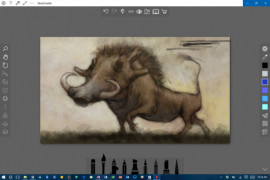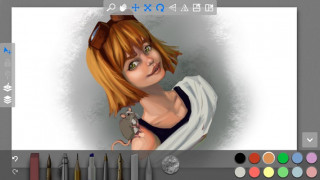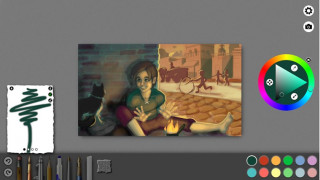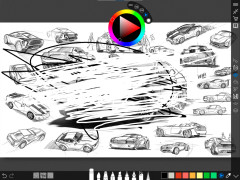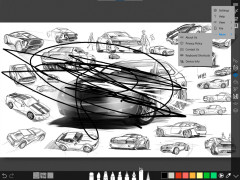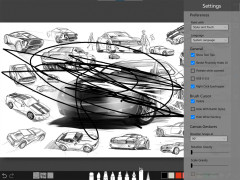Sketchable
A drawing application for your tablet that lets you easily create beautiful digital art
Sketchable is a powerful Windows application for creating digital art. It lets you create digital art that ranges from a simple note or doodle to a complex painting. You can even edit and embed photographs within your creations. It works on any device running Windows. However, it is really designed to work on a Surface without a keyboard or mouse. It is designed so that using it is similar to just picking up your notebook and pencil and sitting to draw. You can create multiple journals, and everything that you work on is automatically saved, whether it's something you created in just a few seconds or a masterpiece. The excellent tools available let you fully customize whatever you are creating and allow for gorgeous designs and images. It can operate as just a canvass with all the instruments hidden but still being easily accessible in an instant. It is available in a free version, but there is a version that allows additional features.
Features:
- The brush stroke can be selected by viewing an actual physical representation of the size rather than just a numerical value (premium feature). Additionally, the brush opacity of the brush stroke can be controlled by how hard you press on the screen.
- Quickly select the color you would like by utilizing the color dropper or make manual adjustments to the hue, value, and saturation to get the perfect color scheme.
- The sketchable canvass will rotate with your arm so that your wrist has the correct orientation as you work.
- The excellent user-interface is perhaps the best feature of all. All the features work seamlessly together, are easy to access, and allow you to customize your experience as if you had an entire art store available to you.
Sketchable is a top of the line Windows application for creating digital art. It is for all skill levels, whether you are a beginning or a professional artist. It is truly powerful and worthwhile for anyone interested in creating digital art.
It makes creating digital art as easy to use as just taking out a notebook and pencil as it doesn't require a keyboard or mouse.
- Sketchable requires Windows 10 or higher and at least 2GB of memory.
- It is recommended that an integrated touch system is used.
PROS
Easy-to-use interface for both beginners and professionals.
Supports layers and blending for complex artwork creation.
CONS
Requires additional purchases for full functionality.
No support for third-party styluses.