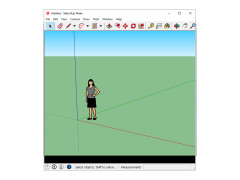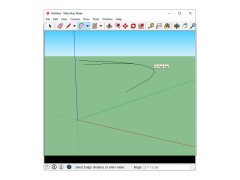SketchUp Make
A 3D modeling and design application
Operating system: Windows
Release : SketchUp Make 14.0.4900
Antivirus check: passed
This 3D app is browser-based, and when combined with cloud storage of your design projects, and the ability to view projects on any mobile device, your designs can be demonstrated and reviewed at any time, anyplace. Fast and customizable, with a proven and powerful modeler, SketchUp and SketchUp Pro provides an impressive level of flexibility and features
Key features:
- Browser-based 3D modeling
- 3D drawing available on any mobile device
- 10GB of free Cloud storage
- Mobile viewing of projects with SketchUp Viewer app
- Import JPG, PNG, and SKP files
- Export to SKP, STL, and PNG formats
- Access to user created models and manufacturer created models to allow customization
- Instant access to SketchUp Free - no purchase necessary!
- Publish and share projects with SketchUp Pro
- 3D modeling in both the Web and Desktop applications (Pro version)
- Unlimited Cloud storage capacity (Pro version)
- Produce scaled drawing sets in 2D (Pro version)
- View models in popular VR apps like Oculus and MS Hololens (Pro version)
- Components that allow customization of Styles and Materials (Pro version)
- Extension Warehouse (Pro version)
A fully featured and fast way to model 3D designs, SketchUp - and particularly the Pro and Enterprise versions - delivers the ability to quickly and efficiently. This simplicity in both the SketchUp and LayOut apps streamlines the development of any design project, from the rough sketch phase to the production of scaled drawing/construction sets (Pro version). Demonstrating, presenting and sharing projects with clients, contractors, or agencies is facilitated with the use of free cloud storage and a Viewer app, making any mobile device a key element of the design and collaboration process.
This 3D app runs within a browser, with no need to download software tools or components to a device. For individual and professional designersFeatures:
- Fast, browser-based 3D modeling
- Free/Unlimited Cloud storage
- Mobile viewing of projects with SketchUp Viewer app
- Import/Export of common file formats
- Publish and share projects with SketchUp Pro
- 3D modeling in both the Web and Desktop applications (Pro version)
A Sefaira add-on allows professional building designers to analyze energy usage, demo lighting angles and effects as well as HVAC installations.
PROS
Includes many pre-designed models.
Allows for accurate and detailed 3D modeling.
CONS
Lacks advanced rendering and animation features.
Insufficient tools for professional-grade project presentations.
Benjamin
SketchUp Make is a 3D modeling software to manipulate structures. Users can create and manipulate 3D models of different structures. It only supports Windows and MacOS operating systems. It is a free software for the casual users.
Wed, Mar 20, 2024
This software has a simple and intuitive user interface. It has a wide range of online resources for the learners. It is lightweight. Therefore, it runs pretty well on older computers.