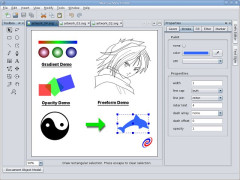Sketsa SVG Editor
by Kiyut
Sketsa SVG Editor is a cross-platform vector graphics editor for creating and editing Scalable Vector Graphics (SVG) images.
Operating system: Windows
Publisher: Kiyut
Release : Sketsa SVG Editor 7.1.1
Antivirus check: passed
Sketsa SVG Editor is a cross-platform vector graphics editor based on the SVG (Scalable Vector Graphic) format. It features various tools for designing, editing and creating SVG graphics. The software is suitable for both professional designers and amateurs. It is an open source software.
Sketsa SVG Editor is designed to work with SVG files and allows users to create, edit and manipulate graphics created in vector graphics format. The software provides tools for drawing, editing, managing, and manipulating vector shapes, curves, text and objects. It also includes a range of drawing tools such as Pencil, Pen, Rectangle, Ellipse, Polygon, Star, Text, Line and Image. Additionally, there are also tools for creating and editing symbols, symbols library, zooming and panning. The software also supports various file formats such as SVG, SVGZ, PNG, JPEG, TIFF and BMP.
The software also includes a range of features for users to customize their designs. It includes a variety of color palettes and tools for selecting, editing and creating colors; gradient tools; a range of brushes; and tools for adding shadows, blur, and glow effects. Additionally, the software also features a range of filters and effects, such as blur, sharpen, emboss, and distort.
The software also features a range of features for sharing, exporting and printing designs. It supports various file formats including PDF, EPS, and Adobe Illustrator, as well as HTML5 and other web formats. The software also includes a range of tools for exporting and printing designs, including the ability to export to SVG, PDF, and other image formats. Additionally, the software also includes tools for sharing designs online and for publishing to websites.
In summary, Sketsa SVG Editor is a powerful, cross-platform vector graphics editing software that is suitable for both professional designers and amateurs. It includes a range of tools for drawing, editing, managing, and manipulating vector shapes, curves, text and objects. Additionally, it includes a range of features for customizing designs, exporting and printing designs, and sharing designs online.
Sketsa SVG Editor is designed to work with SVG files and allows users to create, edit and manipulate graphics created in vector graphics format. The software provides tools for drawing, editing, managing, and manipulating vector shapes, curves, text and objects. It also includes a range of drawing tools such as Pencil, Pen, Rectangle, Ellipse, Polygon, Star, Text, Line and Image. Additionally, there are also tools for creating and editing symbols, symbols library, zooming and panning. The software also supports various file formats such as SVG, SVGZ, PNG, JPEG, TIFF and BMP.
The software also includes a range of features for users to customize their designs. It includes a variety of color palettes and tools for selecting, editing and creating colors; gradient tools; a range of brushes; and tools for adding shadows, blur, and glow effects. Additionally, the software also features a range of filters and effects, such as blur, sharpen, emboss, and distort.
The software also features a range of features for sharing, exporting and printing designs. It supports various file formats including PDF, EPS, and Adobe Illustrator, as well as HTML5 and other web formats. The software also includes a range of tools for exporting and printing designs, including the ability to export to SVG, PDF, and other image formats. Additionally, the software also includes tools for sharing designs online and for publishing to websites.
In summary, Sketsa SVG Editor is a powerful, cross-platform vector graphics editing software that is suitable for both professional designers and amateurs. It includes a range of tools for drawing, editing, managing, and manipulating vector shapes, curves, text and objects. Additionally, it includes a range of features for customizing designs, exporting and printing designs, and sharing designs online.
Sketsa SVG Editor provides an easy to use graphical user interface for creating and editing high quality and resolution scalable vector graphics.
Sketsa SVG Editor software requires Java Runtime Environment (JRE) version 1.4.2 or later to be installed on the computer. The software runs on Windows, Mac OS X, and Linux operating systems. The minimum hardware requirements are: a 500MHz processor, 512MB of RAM, and 100MB of hard disk space. Additonal hardware requirements may be needed depending on the type and size of image being edited. Sketsa SVG Editor is compatible with popular web browsers such Internet Explorer, Firefox, Safari and Chrome.
PROS
Offers a user-friendly interface for beginners and professionals.
Supports standard SVG features and multiple exporting options.
Provides a variety of drawing and editing tools.
Supports standard SVG features and multiple exporting options.
Provides a variety of drawing and editing tools.
CONS
Not suited for advanced vector graphic designing.
Limited editing tools and features.
No support for raster graphics.
Limited editing tools and features.
No support for raster graphics.
Sketsa SVG Editor 5.3
(10.67 MB)
Sketsa SVG Editor 7.1.1
(21.73 MB)
Angus G********c
Using Sketsa SVG Editor was a great experience for me, it is easy to use and has lots of features that make creating vector graphic images a breeze!
Archie J*******m
This software is a vector graphics editor that allows users to create and edit SVG images. It features a variety of tools for drawing, editing, and manipulating shapes, as well as support for layers and gradients. Users can also export their designs to various file formats, such as PNG, JPG and PDF. Additionally, it provides a user-friendly interface with customizable layouts and keyboard shortcuts. Overall, this software is a comprehensive solution for designing and editing scalable vector graphics.
Andrew D********f
Sketsa SVG Editor is a versatile software that offers a range of useful tools and features for creating and editing vector graphics.
Alfie
Intuitive interface, supports layering, lacks raster image editing.
Michael
Intuitive, user-friendly, efficient vector editing.