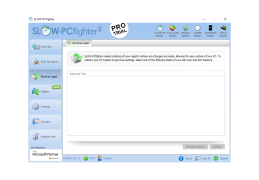Operating system: Windows
Publisher: SPAMfighter
Release : SLOW-PCfighter 2.1.16
Antivirus check: passed
At some point, everyone experiences their PC slowing down. After years of use junk piles up, the registry is changed thousands of times, and eventually, you run into errors or have too many old programs dragging on your computer’s resources.
SLOW-PCfighter was created to deal with these issues. Many times if you install software and decide to uninstall it later, there are many useless keys left behind in your system’s registry. It can also leave holes that accumulate in your registry as items are added and then deleted, leaving ever-increasing voids behind. Duplicate keys can occur when the software you have gets reinstalled or upgraded – and we know how often we’re downloading updates these days. You can’t install anything without immediately having an update.
Trojans, viruses, spyware, adware, and malware are also problems to look out for. These will create new entries in your registry that can harm your computer.
There are a ton of reasons why your computer might be experiencing slow down. If they aren’t taken care of, it can damage your PC or lead to crashes.
When you use SLOW-PCfighter, it will scan and clean your registry of errors. It won’t only increase the speed of your PC, but by taking care of your PC, you can extend its life. It can find and fix hundreds of errors in a matter of seconds.
SLOW-PCfighter has upgraded its interface to be clean and user-friendly. This software is easily accessible even if you aren’t a computer whiz. One of its notable abilities is to find more errors than the majority of other registry cleaners.
It creates a back-up as well whenever it cleans the registry, just in case anything goes wrong. It’s unlikely anything bad will happen, but editing the registry can cause problems, so it’s good that the program makes sure that your registry can be reset to the way it was if, for some reason, there was a problem.
SLOW-PCfighter also has an additional tool that allows you to control what programs start up when you boot your computer. This is another essential for increasing a computer’s speed. A lot of people have tons of applications opening when they start their computers and don’t even realize it. Prevent programs you don’t use from starting up and reduce the stress on your computer.
SLOW-PCfighter might clean out your computer, but it won’t clean out your wallet. It’s one of the cheaper registry cleaners, making it an extra great investment. So if your computer has been frustrating you with lag you didn’t use to have, give SLOW-PCfighter a try.
"SLOW-PCfighter effectively boosts your PC's speed by cleaning the system's registry and managing startup applications."Features:
- Fast and efficient registry cleaning
- Creates a registry back-up each time it cleans
- Allows you to change what programs boot at start-up
- Available in 25 languages
- Affordable
Windows OS: 7, 8, 10, Vista, XP
PROS
User-friendly interface makes navigation easy.
Includes registry cleaner for system optimization.
CONS
May inadvertently delete necessary files.
Free version has limited features.