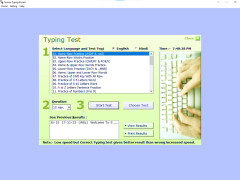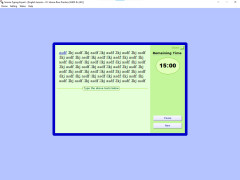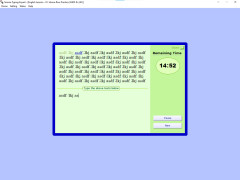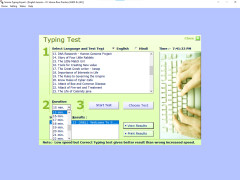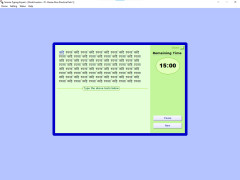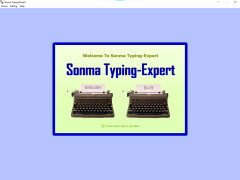Operating system: Windows
Publisher: I am a student
Release : Sonma Typing-Expert 2.01.0000
Antivirus check: passed
Somna Typing Expert for Windows is a typing tool that guarantees a personal improvement in the speed of writing in English and Hindi. Through a wide range of exercises for all bilingual users; with Somna Typing Expert you will be able to become a typing expert in both languages.
The exercises in the program offer similar solution in both English and Hindi, for example, the initial phase will include some exercises that tend to train a specific part of the keyboard, such as the ability to type through the use of the shift key.
Furthermore, with Somna Typing Expert it is possible to select specific and or timed exercises. For example, during the first training phase, i.e one of the first times that we access the program, Somna Typing Expert will set a standard time of 15 minutes as the duration of a single training session, which subsequently, if desidered by its final user, can be changed with a minimum value of 1 minute for each individual session, in any case, regardless on the time set, at the end of his stopwatch, Somna Typing Expert will show a ranking with the results, specifying when and where the uses did well or made mistakes, so that we can quantify the skills, and to allow the end user, during the next time the program will be used, to focus only on the mistakes made in the previous one session.
In any case, although it is easy to install and use Somna Typing Expert, some users may encounter problems when viewing Hindi sources as, not all operating system are equipped with them, in fact, in the case such probles should arise, users are advised to view the helps files that the program will provide, which if everything goes according to plan, should allow you to easily install the fonts, to guarantee a trouble-free experience.
The main benefit of Sonma Typing-Expert is its ability to significantly improve your typing speed in both English and Hindi through targeted exercises.Features:
- Timed Exercises
- Free Tutorial
- Fast learning tasks
- Smoothy experience
- Specific tasks
- Available with win 7 / 10 / 8 / 8.1 / XP
- Software language : English and Hindi
PROS
User-friendly interface and easy navigation.
Free to download with immediate access.
CONS
Interface design is not very attractive.
No support for multiple languages.
Joseph
Sonma Typing-Expert is a free piece of software for those who want to improve their English and Hindi typing skills. It has plenty of exercises and is suitable for Window users. The exercises are very different. Sometimes you will be asked to do a task which will train a specific part of the keyboard. Or, you might need to do a challenging timed exercise. Somna Typing Expert will always show you your ranking results and inform you when and where you have done well or made mistakes so that you can do better next time.
Tue, Dec 19, 2023
It also has user-friendly interface and includes free tutorial. As soon as you download the program, you will get immediate access to it.
Sonma Typing-Expert is an app which is definitely worth being checked out.