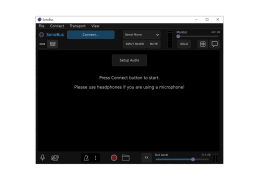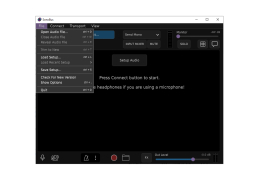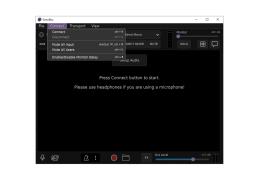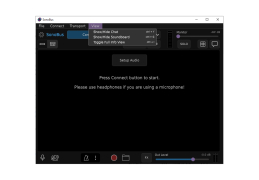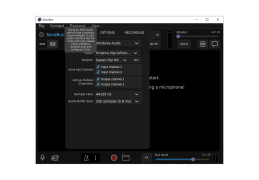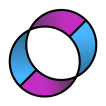
SonoBus
SonoBus is a simple-to-use program for peer-to-peer audio streaming between devices over the internet or a local network in high-quality and with minimal latency.
Operating system: Windows
Publisher: Sonosaurus LLC
Release : SonoBus 1.5.1
Antivirus check: passed
Allows for the sending and receiving of audio between several users while allowing for fine-grained control over latency, quality, and overall mix. Includes an optional master reverb, input compression, noise gate, and EQ effects. Network data are readily visible, and all settings are dynamic. Works on macOS, Windows, iOS, GNU/Linux, and as a standalone program. On macOS and Windows, it also functions as an audio plugin (AU, VST, and AAX). Utilize it on a desktop computer, in a DAW, or on a mobile device.
There are several programs available that provide incredible intricacy and functionality. However, dealing with the intricacy of an application that won't compromise for novices is a hardship when you are unfamiliar with this sort of streaming program/technology and don't grasp how things operate. Open-source software called SonoBus is simple to use, has a sleek, contemporary design, and performs admirably. However, the biggest feature of this tool is how quickly you can adjust to its surroundings. The program is ideal for users who wish to connect remotely with their peers, require a tool for work (e.g., to conduct remote interviews or sessions), or just want to record themselves locally.
Starting a live recording is possible with SonoBus. Locally, you can do that and hear your own echo. Given that you receive quick feedback from your speaking action, this might end up being a fantastic beginning point. This may be used to test and fine-tune your sound. The tool, for instance, enables you to adjust the sound quality, apply EQ effects, select a certain compression, and fine-tune the audio delay. You may begin streaming audio after making the appropriate modifications and experimenting with the controllers.
You need to establish a group and look for each other in order to interact with more than one person. This cross-platform program works by letting you connect to a server to look for other users with whom you wish to engage. Once you've located the person you're searching for, you can get in touch with them directly or start a new group. Why does this matter? Peer-to-peer connections do not require extra encryption because audio is delivered from one side to the other without it. That is a drawback since it may possibly be intercepted. However, you may check the developer's walk-through tutorials here if you need more information about the product, such as best practices, knowing how it works, or how to utilize it.
It is simple to record everyone's audio and play back any audio clip for the entire group!Features:
- Multiplatform flexibility
- Simple but effective
- Make a group with a password that is optional.
- Your microphone's audio input should be shared.
- Share a file's audio stream.
- Stereo and mono support.
- Replay for the group.
- All audio should be captured.
- ability to silence certain users or the entire group.
PROS
Free, open-source, and cross-platform.
Features include recording, mixing, and adjustable latency.
CONS
Limited features for advanced mixing.
Complex setup process for beginners.