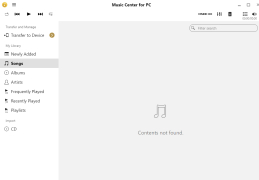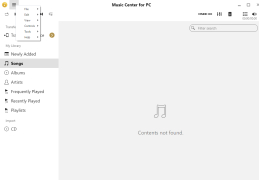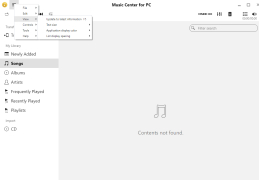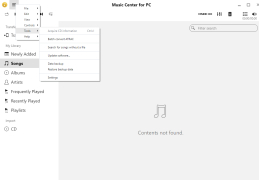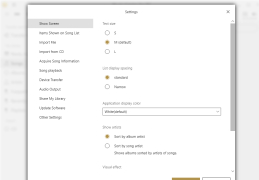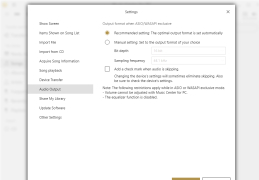Sony Music Center
by Sony Corporation
Sony Music Center is a free app that allows users to remotely control audio and video playback on compatible Sony devices.
Sony Music Center
Sony Music Center is a comprehensive music player and library management system that allows users to easily access and organize their music library. The software is designed to work with a variety of music formats, including MP3, AAC, WMA, FLAC and more. It also supports streaming audio, providing users with access to thousands of radio stations around the world.
• Organize Your Music Library: Sony Music Center allows you to easily organize your music library, with features such as sorting by artist, album, genre, composer and more. You can even create custom playlists for quick and easy access to your favorite music.
• Stream Audio: With Sony Music Center, you can access thousands of radio stations from around the world, giving you access to a variety of music genres and styles. You can also stream music from services like Spotify and Apple Music.
• Play Music: With Sony Music Center, you can play your music in a variety of formats, including MP3, AAC, WMA, FLAC and more. You can also play music from external devices like USB drives or SD cards.
• Sync Devices: Sony Music Center allows you to sync your music library with multiple devices. This makes it easy to access and enjoy your music on any device.
• Equalizer: Sony Music Center comes with a built-in equalizer, allowing you to customize the sound of your music. You can choose from a variety of preset equalizer settings, or create your own custom settings.
• Visualizations: Sony Music Center also comes with a variety of visualizations, providing an immersive experience for listening to your music.
• Collection Manager: Sony Music Center also includes a Collection Manager, which allows you to easily manage your music collection. You can add, edit, and delete tracks from your music library, as well as rate and tag tracks for better organization.
• Metadata Editor: Sony Music Center also includes a Metadata Editor, which allows you to easily add or edit the metadata for your music tracks. This can help you keep your music library organized and up to date.
• Backup & Restore: Sony Music Center also includes a Backup & Restore feature, allowing you to easily backup and restore your music library. This can help keep your music safe in the event of any system problems.
Sony Music Center is a comprehensive music player and library management system that allows users to easily access and organize their music library. The software is designed to work with a variety of music formats, including MP3, AAC, WMA, FLAC and more. It also supports streaming audio, providing users with access to thousands of radio stations around the world.
Sony Music Center provides access to a wide selection of music, from both major and independent labels.Features:
• Organize Your Music Library: Sony Music Center allows you to easily organize your music library, with features such as sorting by artist, album, genre, composer and more. You can even create custom playlists for quick and easy access to your favorite music.
• Stream Audio: With Sony Music Center, you can access thousands of radio stations from around the world, giving you access to a variety of music genres and styles. You can also stream music from services like Spotify and Apple Music.
• Play Music: With Sony Music Center, you can play your music in a variety of formats, including MP3, AAC, WMA, FLAC and more. You can also play music from external devices like USB drives or SD cards.
• Sync Devices: Sony Music Center allows you to sync your music library with multiple devices. This makes it easy to access and enjoy your music on any device.
• Equalizer: Sony Music Center comes with a built-in equalizer, allowing you to customize the sound of your music. You can choose from a variety of preset equalizer settings, or create your own custom settings.
• Visualizations: Sony Music Center also comes with a variety of visualizations, providing an immersive experience for listening to your music.
• Collection Manager: Sony Music Center also includes a Collection Manager, which allows you to easily manage your music collection. You can add, edit, and delete tracks from your music library, as well as rate and tag tracks for better organization.
• Metadata Editor: Sony Music Center also includes a Metadata Editor, which allows you to easily add or edit the metadata for your music tracks. This can help you keep your music library organized and up to date.
• Backup & Restore: Sony Music Center also includes a Backup & Restore feature, allowing you to easily backup and restore your music library. This can help keep your music safe in the event of any system problems.
The Sony Music Center software is compatible with Windows 7/8/8.1/10 (64-bit). It requires a minimum of 4GB of RAM and at least 1GB of free hard disk space. It also requires an internet connection, a USB port, and a microphone (if you plan to use the voice control feature). Additionally, you should have a compatible Sony audio device connected to your computer via USB.
PROS
Allows for seamless music management and transfer.
Supports multiple audio formats.
Intuitive interface with efficient performance.
Supports multiple audio formats.
Intuitive interface with efficient performance.
CONS
Occasional crashing issues reported by users.
Some features not intuitive, difficult to navigate.
Limited compatibility with non-Sony devices.
Some features not intuitive, difficult to navigate.
Limited compatibility with non-Sony devices.
Matthew Millsaps
Overall, I am satisfied with my experience with the Sony Music Center Software. It is easy to navigate, with a clear and concise interface. It is also easy to transfer music from my computer to my Sony device. The software has allowed me to create playlists which I can access from any device that is connected to the same account. It also has a great selection of music, making it easy to find the songs I'm looking for. The process of transferring music from CD to my device is also quick and simple. I have also found the audio settings to be quite useful when customizing my listening experience. I have noticed some issues with the software when uploading music from my computer, but they are minor and don't affect my overall experience.