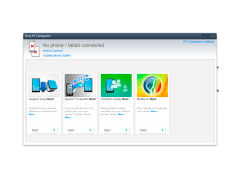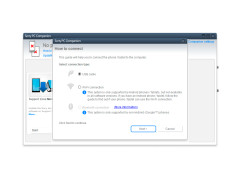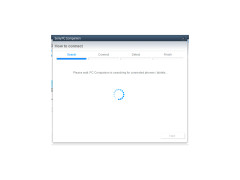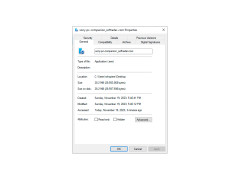Operating system: Windows
Publisher: Sony Mobile Communications
Release : Sony PC Companion 2.10.259
Antivirus check: passed
Sony PC Companion (Windows Version) connects your Sony device to a PC to give you a set of tools and applications designed to help you navigate and add many features between your devices!
Use this product freely with maximum performance assisting you with downloads and uploads, transferring data as well as backing up data and restore data. Use the Companion to set calendars and contacts, check for software updates as well as performing updates and many other tasks!
Connect your device to a computer to start running you companion, once you do the feature are endless. You may want to start with a backup for your device in case anything should happen. Get on your computer and right away there is an easy to see 'Backup and Restore', choose your phone or tablet and it's as easy as that.
Tools and applications designed to help you on your device when connected to a computer. Helps navigating around your device easier!
Easily connect to your calendar and contacts on your phone or device with one click on the Sync Zone. Once you have connected through the Sync Zone freely navigate through your contacts and calendar as you would on your device but with the ease and advantages of being on a computer!
Your Sony Companion is automatically set up to periodically check for all updates. If your Companion happens to find an update available, it will walk you through step by step what you need to do to complete the update successfully.
The Sony PC Companion is designed to help protect and navigate your phones and devices easily, and it will!
- Internet broadband connection.
- Intel® Pentium® 4, or equivalent AMD processor.
- 5 GB free hard disk space with 2 GB RAM.
- 1 available USB 2.0 or USB 3.0 port and USB cable.
- Microsoft® Windows® 7 (32 bit and 64 bit), Windows® 8/8.1 (32 bit and 64 bit), or Windows® 10 (32 bit and 64 bit)
PROS
Software is straightforward and user-friendly.
Regularly updated with support for new Sony models.
CONS
Occasional connection issues with devices.
Slower backups and updates compared to competitors.