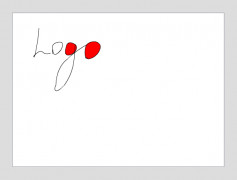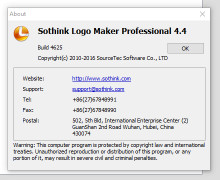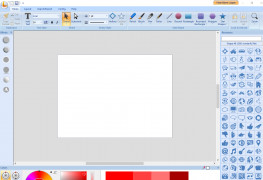Sothink Logo Maker Professional
Easily and quickly generate professional logos - no design experience necessary
If you're looking for a tool to make professional logos, don't be deterred by Sothink Logo Maker's download site page - the design is poor. But if you look past that, you'll find a logo-making tool that's easy and fun to use. I downloaded and use the free version, which I think is more than enough. I can't speak for the extra features the Pro version has, but I don't feel the need to upgrade for $59.99. The free version comes with more than 450 free logo templates, the option to draw in logo elements, the option to add effects - including gradients and shadowing - to logos, and much more. You can get a free trial of the "pro" version, but again, I don't see the need to do so myself.
I'm not an expert graphic designer, and I'm not really good with computer tools. I've tried Adobe Illustrator in the past, but it's hard to get the hang of and requires more skill and effort to create the logo you want. With the Sothink product, I choose a template and add in my business name, and I can have a logo in about a minute. Then I have the option to customize the logo the product generates.
The site has design tips and product tutorials, which is really helpful for beginners like myself. But the tool is also very easy to get the hang of even just playing around with it yourself. The tool's interface looks really professional, but features and options are sorted clearly and logically, so it isn't overwhelming or confusing.
The product is available for both Windows and Mac computers.
Templates help beginners quickly create their first logosFeatures:
- Produces logos in about a minute
- Comes with logo templates
- More than 2,000 preset color schemes
- Option to add effects to logos
- The drawing tool allows you to draw in logo elements by hand
Requires Adobe Flash Player for functionality
PROS
Intuitive and easy-to-use interface.
High-quality output resolution.
CONS
No option for collaborative work on designs.
Technical support can sometimes be delayed.