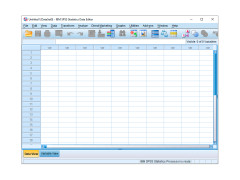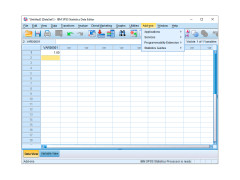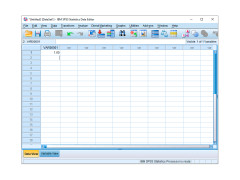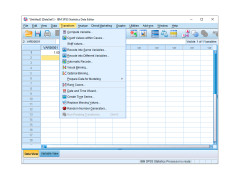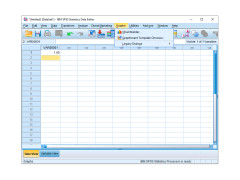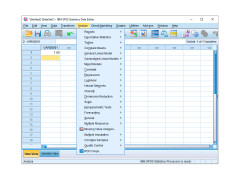SPSS
A Windows program that performs data entry and statistical analyses
Operating system: Windows
Publisher: Spss
Release : SPSS 26
Antivirus check: passed
SPSS is a program for Windows that can perform complex data calculations of large data sets easily. Additionally, SPSS can take all of the data entered and create graphs and charts to support the user in the ability to interpret large volumes of data quickly.
The data editor in SPSS has two main views - Data View and Variable View. With Data View, the user has the ability to see all of the data that they are entering. Conversely, Variable View allows the user to change the format of the data to customize it for specific purposes.
This program contains a fantastic menu bar that is sure to meet every user's needs. The elements of the menu bar are:
Not only will SPSS fit your needs, but it will also revolutionize the way you collect, enter, and interpret data!
- File: this includes your standard options such as open, save, and exit.
- Edit: this includes your cut, copy, and paste commands.
- View: this includes several different toolbars from which you can change font size, etc.
- Data: allows you to take deeper dives into the data for various analyses.
- Transform: allows you to change variables via several different options.
- Analyze: includes all of the various graphing tools you might require.
- Utilities: this allows you to detail file information.
- Add-ons: allows you to extend the functionality of SPSS with other programs that can be added.
- Window: allows you to change the view.
At least 1 GB of RAM
2 GB of available hard-disk space
Intel or AMD x86 processor
PROS
Strong data management with scripting capabilities.
Provides advanced graphics for data visualization.
CONS
Requires steep learning curve for beginners.
Limited graphical capabilities compared with other software.
Oliver
SPSS is a statistical software package for data analysis. This application is used for research purposes. Additionally, it is also used for experimentation, decision making and so on. This software only supports the Windows and Mac operating systems.
Thu, Feb 15, 2024
This application is also used for advanced-level analytics. It can also be used for multivariate analysis. Not only that, it can also work for business intelligence, criminal investigation, big data and so on.
This software offers some exceptional statistical tools integrated with it. Therefore the researchers hardly find any good alternative to this software that much. It can also work for correlation analysis. Researchers also use this software for regression analysis as well.
However, this application does not have a free version. Therefore, individuals might face difficulties in achieving the license key as that is pretty costly.