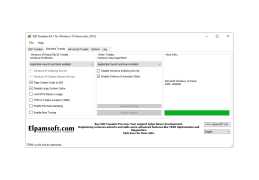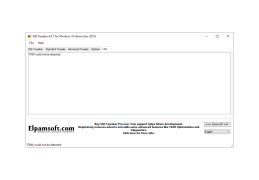The Tweaker SSD is a reliable and easy-to-use program designed to optimize the performance of SSDs. Although there are many articles on how to improve the speed of such drives on the Internet, it can take a long time to analyze them and find a suitable way to do so. The program allows you to centrally configure various parameters of your OS. The configuration affects the Windows indexing service, defragmentation utility, regulates the allowable size of the system cache, optimizes the work of the NTFS file system, regulates the parameters of tracking the load on the drive, and so on.
The program supports Superfetch technology, which appeared with the release of Windows Vista and allows you to manage memory much more efficiently. SSD Tweaker also has a tool to clean the swap file before rebooting, support for DIPM, and the ability to include an Aero theme and a web client.
One main benefit of using SSD Tweaker is its ability to centrally configure various operating system parameters to optimize SSD performance.
- the program is completely free;
- automatically keeps an event log;
- Setting up the indexing service;
- the ability to configure the system cache;
- Optimizer of NTFS file system operation;
- support for Superfetch technology, which enables more efficient memory management;
- enables you to enable swap file cleaning before shutting down or restarting your computer.
PROS
Improves system performance significantly.
Supports automatic maintenance and manual tuning options.
CONS
Doesn't provide a detailed explanation of each function.
Limited support and troubleshooting options.