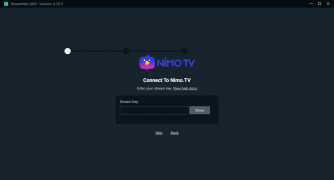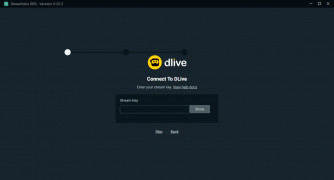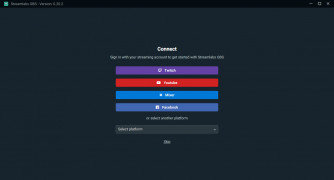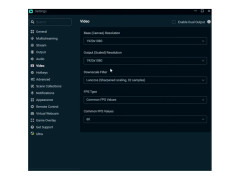Streamlabs OBS is a platform for streaming where you can easily stream your content and have it take up less space on your PC. There are thousands of streamers that can be found streaming on this website and some have been doing so since 2014. Stream labs are free to use and can be used on Windows PC's. It can also be used with Twitch and Youtube Chats. Streamlabs makes it easier for content creators to live to stream their content within a matter of seconds. It helps reduce your CPU usage by combining up to four different windows into one all into the live stream. It has the options to use facemasks on your videos. It also has many different features such as adding a sponsor banner to your videos where it can be linked to your merch, for example, so that fans can be easily directed to your merch site. It also includes a feature called the tip jar and with it, you can get your audience to play a fun game and engage with your video while they provide you with tips for the content you create. Your viewers can also share videos or songs with you after they donate and creators can choose to share this media to their live stream. There is also a Donation Ticker feature that allows you to acknowledge the viewers who donate the most to the creator's channel and it motivates others to also donate to the creator.
Features:
- You can use face masks in your videos
- The set up is easy and you can go live in one minute
- Four screens into one
- Two times better video encoding
In conclusion, this software is superior to others because you have the ability to combine multiple screens into one and have the power to stream in a matter of seconds. It also keeps you more connected to your audience and makes it easy for them to donate to your channel. This is a trusted streaming platform and has been being used by many big named streamers for years.
Streamlabs is better because you can save CPU storage by combining 4 screens into 1.
Must have Windows 7+
free to use
PROS
Provides numerous customization options for streaming.
Free to download and use with optional premium features.
CONS
Limited customization options compared to traditional OBS.
Occasional lag and performance issues during live broadcasts.
Ruaridh
Streamlabs OBS is associated with the OBS Project. It is an application to stream to multiple platforms all at once. However, it also supports recording as well.
Tue, Jan 30, 2024
Users can use this exactly like OBS. However, it has some more features for the streamers specially. There are a lot of in-built tools and customizations as well. Users can create multiple scenes, multiple devices, tracks, and so on.
Users can also use the delay stream feature from where they can edit the video prior to it going live. This application has a completely free version. But all kinds of people starting from beginners to professionals use this application regularly.
However, if the user wants to get all the features and access to the professional settings, then they need to purchase a subscription for the Ultra version of Streamlabs.