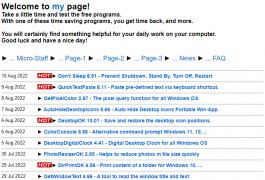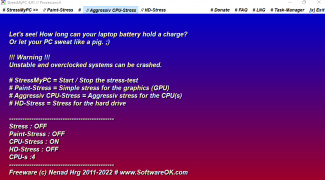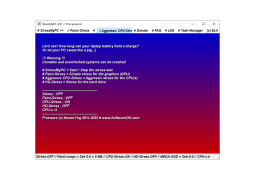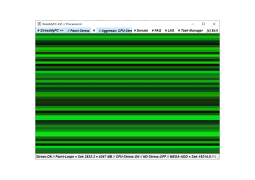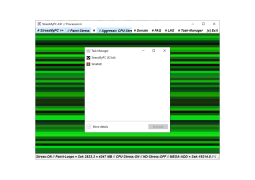StressMyPC
Product identifies if your computer is working harder than it needs to.
Operating system: Windows
Publisher: SoftwareOK
Release : StressMyPC 4.91
Antivirus check: passed
This product is like a cardio or weight lifting workout for your computer. The product identifies how much effort your computer is using to complete tasks. Various stress tests are run to test the capabilities of certain aspects of your computer.
Features:
- Test battery life by conducting several stress tests on your computer.
- Tests your graphics processor (the GPU) with a basic test that is very easy to run.
- There is an option to test your graphics processor (the GPU) with a more comprehensive, vigorous test.
- Tests the hard drive capabilities.
- No installation needed on your computer, so it's as simple as plugging in an external hard drive to the PC you want to test.
The product essentially simulates different situations and scenarios and will provide feedback as to how well your computer performs. For example, this product would be great for someone trying to understand how long their battery will last, how well the computer can handle multiple applications being run at once like spreadsheets and reports while referencing multiple internet tabs, and how well your computer can handle gaming competitions against fellow peers. This product allows you to simulate the strain these tasks will exert on your computer and will provide analysis with the results. Using simulations to run a full gamut of scenarios, you can have a greater sense of trust and confidence that your computer can handle the everyday tasks you need to perform. If your computer does fail a scenario, it is better to fail a simulation than to fail in real life. Imagine just getting comfortable with your favorite beverage in your favorite coffee shop, ready to have a productive day only to find out that your computer battery quickly depleted, and you didn't think you needed to bring your charger!
Helps you identify issues to address so your can run faster and more efficiently.
The product is convenient, with no unnecessary steps to get the test results. You can have it downloaded on a USB flash drive and can plug it into the computer you want to test. The computer itself doesn't need any special downloads, so it functions like a plug-and-play application. The program is designed so those unfamiliar with computers can find the process intuitive. There is a brief description of the test to run and easy to understand analysis once the test is complete. This can be a handy tool in your decision-making process to decide if you need a new computer or if you can get by for the time being.
This application is a great way to test your computer's performance and receive easy-to-understand feedback.
PROS
Provides detailed and accurate stress testing.
Light on system resources during operation.
CONS
Interface is not user-friendly for non-tech savvy users.
No detailed guides or tutorials for new users.