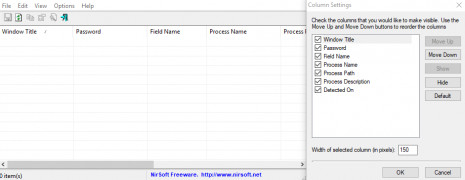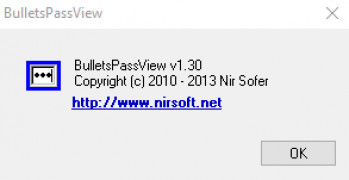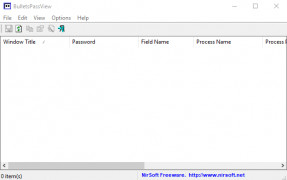BulletsPassView
A free software that reveals password in a plaintext in the password textbox
Operating system: Windows
Publisher: Nir Sofer
Release : BulletsPassView 1.30
Antivirus check: passed
BulletsPassView is free software that reveals a password in the password input textbox in plaintext. This software help users retrieve passwords saved in browsers that they have forgotten the characters for.
BulletsPassView comes in 32 and 64-bit versions. BulletsPassView 64-bit is only compatible with a 64-bit (i.e., x64) operating systems. BulletsPassView is a standalone executable that does not require additional libraries, dependencies, or extensions. Simply download the executable program files and place the executable file anywhere on the hard disk and double-click the executable to run the program. BulletsPassView executable can also be placed in a USB flash memory stick or external storage unit for portability to a different Windows machine.
BulletsPassView does not require much computation and processing resources to run (i.e., BulletsPassView uses a low amount of CPU and RAM). Therefore, BulletsPassView has minimal impact on system performance. BulletsPassView does not add new entries to the Windows registry, leaving the storage drive (e.g., hard disk drive, HDD) clean after removal.
BulletsPassView graphical user interface is a plain and simple window, with the passwords displayed in the window after the program complete scanning. The window displays the window title, password, the field and process name, path, and description. The new password can be revealed by refreshing the BulletsPassView window.
Passwords can be saved to a text/HTML/CSV/XML file, or copy to the clipboard for other various methods of exportation.
BulletsPassView is not supported on Chrome, Firefox, and Opera browsers. Therefore, BulletsPassView will not be able to reveal passwords in those browsers, nor retrieved save the password properly.
Ensures non-English characters are extracted properly and save the password in text/html/csv/xml fileFeatures:
- Supports Windows 7/Vista/2008
- Reveals passwords stored in the password input textbox
- Save the revealed password in text/html/csv/xml file
- Ensures passwords with non-English characters are extracted properly
BulletsPassView is available in various languages. BulletsPassView is developed by Nirsoft.
PROS
Supports all versions of Windows.
Simple, user-friendly, and straightforward interface.
CONS
Doesn't support all browsers or operating systems.
May experience occasional crashes or bugs.
Kyle
BulletsPassView is a tool that can help you uncover hidden passwords that are represented by bullets. Its designed to assist users in recovering lost or forgotten passwords stored on their system. The software is compatible with browsers like Google Chrome, Mozilla Firefox and Opera making it versatile and convenient. One of the things about this tool is its portability. you can run it directly from a USB flash drive without having to install anything, which means you can access it on devices. The interface is straightforward, yet comprehensive displaying passwords along with details such as window title, field name and process information. You also have the option to export password lists to HTML reports copy selections to the Clipboard and use search functions for managing datasets. BulletsPassView has been reported to have impact on system performance and no errors or crashes have been reported far. Overall it's a solution for retrieving passwords while offering compatibility, with browsers and network connections. However keep in mind that if you're looking for features this tool may not meet all your needs.
Thu, Feb 1, 2024