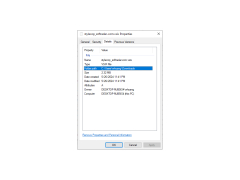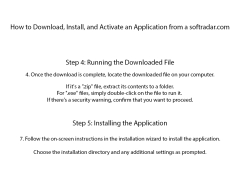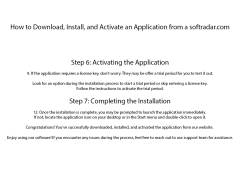StyleCop
A program with set rules to make sure that the document has consistency throughout
Operating system: Windows
Publisher: StyleCop Development Team
Antivirus check: passed
Although many reviews say that this program is difficult to use, it does have benefits such as keeping documents in the same format and to make merges of your documents easier for the user. It gives a set structure of how all documents are to be structured. Some other reviews say that if it is different than the way you usually use it that it will take a lot of getting used to.
Until you get used to Style Cop, it is common to see thousands of mistakes until you get used to the program. It is a set of default rules for Microsoft, so if you do decide to use your own rules, it can be challenging. It can also be difficult if you are unfamiliar with computer code, programs, and the lingo used. The expectation for the user to learn is very high expectations, and this program is not for everyone or every business. If you already have set rules, it is even harder. It can also make your production go down by a considerable amount until you learn how to use the software program.
It also requires a lot of reading about all of the errors that will pop up in the queue or the queue can be very overwhelming for new users and should be learned to minimize the number of errors in the user's queue. There are also reviews showing that it is hard to remove and may interfere with their current computer software, so this isn't for everyone.
StyleCop promotes code consistency, making document merges easier and enhancing overall productivity once mastered.
But if you work in an area where everything needs to be done in a very set and specific way, it can be great to seem like e everything is so consistent that is coming from the same user. It will also show things in the error queue not because they are incorrect but because they are against the set code in the software. I think that if this is used in a large company that there needs to be an extensive training class set aside if employees are required to use this,.it may not be for everyone. Still, anyone who uses it and can get used to the rules it has will be delighted with the way that it works. It could be very beneficial with any businesses and, once learned, could bring up productivity and consistency by the workers.
.NET Framework 4.5 or higher
Visual Studio 2015 or later
Basic knowledge of coding and programming
PROS
Automatically checks code to verify coding standards.
Improves readability and maintainability of code.
CONS
Lacks customizability in rules for individual coding styles.
Steep learning curve for beginners, especially non-native English speakers.