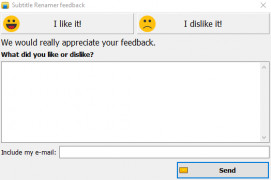Subtitle Renamer
by VOVSOFT
Subtitle Renamer is a simple and easy-to-use program for renaming subtitle files quickly and efficiently.
Operating system: Windows
Publisher: VOVSOFT
Release : Subtitle Renamer 1.1
Antivirus check: passed
Subtitle Renamer is an innovative and revolutionary software designed to help you easily rename and organize your subtitle files. With its easy-to-use interface and comprehensive features, you can quickly and easily rename and organize your subtitles.
Subtitle Renamer provides a simple and intuitive interface for renaming your subtitle files. You can easily select the files you would like to rename, and then select the desired format for the new file name. You can also add a prefix or suffix to the file name to help distinguish it from other files. You can also add a timestamp to the file name to ensure that it is properly indexed by your media player software.
Subtitle Renamer also provides a powerful search feature to help you quickly locate the files you are looking for. You can search by title, type, language, or any other keyword. It also has an advanced sorting feature that allows you to quickly sort your subtitles by name, date, size, or any other criteria.
Subtitle Renamer also provides a comprehensive set of tools for managing your subtitle files. You can copy, move, and delete files, as well as rename and re-organize them. You can also manage the files in the database, adding or deleting them as needed.
Subtitle Renamer also provides a variety of options for customizing your subtitles. You can change the font, font size, colors, styles, and more. You can also add a logo or other graphic to your subtitles. You can also create your own custom subtitle templates to quickly and easily create new subtitles.
Subtitle Renamer is an essential tool for anyone who works with subtitle files. With its powerful features and easy-to-use interface, you can quickly and easily rename and organize your subtitle files. It is the perfect tool for managing your subtitle files and ensuring that they are properly indexed and organized.
Main
• Easy and intuitive interface
• Comprehensive search tools
• Advanced sorting and filtering options
• Copy, move, and delete subtitle files
• Customize font, font size, and colors
• Create custom subtitles templates
• Automatically save and restore settings
• Cross-platform compatibility
Subtitle Renamer provides a simple and intuitive interface for renaming your subtitle files. You can easily select the files you would like to rename, and then select the desired format for the new file name. You can also add a prefix or suffix to the file name to help distinguish it from other files. You can also add a timestamp to the file name to ensure that it is properly indexed by your media player software.
Subtitle Renamer also provides a powerful search feature to help you quickly locate the files you are looking for. You can search by title, type, language, or any other keyword. It also has an advanced sorting feature that allows you to quickly sort your subtitles by name, date, size, or any other criteria.
Subtitle Renamer also provides a comprehensive set of tools for managing your subtitle files. You can copy, move, and delete files, as well as rename and re-organize them. You can also manage the files in the database, adding or deleting them as needed.
Subtitle Renamer also provides a variety of options for customizing your subtitles. You can change the font, font size, colors, styles, and more. You can also add a logo or other graphic to your subtitles. You can also create your own custom subtitle templates to quickly and easily create new subtitles.
Subtitle Renamer is an essential tool for anyone who works with subtitle files. With its powerful features and easy-to-use interface, you can quickly and easily rename and organize your subtitle files. It is the perfect tool for managing your subtitle files and ensuring that they are properly indexed and organized.
Main
Subtitle Renamer helps users quickly and easily rename subtitle files to match the corresponding video files.Features:
• Easy and intuitive interface
• Comprehensive search tools
• Advanced sorting and filtering options
• Copy, move, and delete subtitle files
• Customize font, font size, and colors
• Create custom subtitles templates
• Automatically save and restore settings
• Cross-platform compatibility
1. Operating System: Windows 10
2. Processor: Intel Core i5 or higher
3. Memory: 8GB RAM or higher
4. Hard Disk: 500GB or higher
5. Video Card: NVIDIA GeForce GTX 1060 or higher
6. Monitor: 1080p or higher resolution
7. Input/Output: USB port, Ethernet port, HDMI port
8. Network: Broadband internet connection
9. Software: SRT Renamer and supporting software (such as VLC Media Player)
10. Additional Requirements: Ability to extract subtitle files from video files and rename them appropriately
2. Processor: Intel Core i5 or higher
3. Memory: 8GB RAM or higher
4. Hard Disk: 500GB or higher
5. Video Card: NVIDIA GeForce GTX 1060 or higher
6. Monitor: 1080p or higher resolution
7. Input/Output: USB port, Ethernet port, HDMI port
8. Network: Broadband internet connection
9. Software: SRT Renamer and supporting software (such as VLC Media Player)
10. Additional Requirements: Ability to extract subtitle files from video files and rename them appropriately
PROS
Supports multiple file formats for convenient usage.
Automatic detection and renaming feature, saves time.
User-friendly interface makes navigation easy.
Automatic detection and renaming feature, saves time.
User-friendly interface makes navigation easy.
CONS
Limited support for different subtitle file formats.
Doesn't offer subtitle translation capabilities.
Lacks advanced features like timing adjustment or synchronization.
Doesn't offer subtitle translation capabilities.
Lacks advanced features like timing adjustment or synchronization.
Kyle Tonkel
Subtitle Renamer is a great software to quickly and easily rename subtitles. I particularly appreciate the user-friendly interface. It's very intuitive and makes it easy to find the files I need to rename. The renaming process is quite fast and accurate. I also like the fact that it supports a wide variety of subtitle file formats. Overall, I'm very pleased with the way Subtitle Renamer works. It's a great tool for anyone wanting to quickly and easily rename subtitles.
Liam Prempeh
I have used Subtitle Renamer for a few months now and have been generally satisfied. It's a great tool for easily renaming subtitles to match the corresponding movie or TV episode. It is also very user friendly and the interface is easy to navigate. I have found it very helpful for organizing my movie and TV library.
Finn Z*******v
Using the Subtitle Renamer software is fairly easy to use, but I found the UI to be quite unintuitive and unintresting to use.
Charlie Dow
The Subtitle Renamer software is a great tool, however it can be a bit confusing to usw at times.
James N*******t
This software is designed to help users rename subtitle files quickly and easily. It includes features such as batch processing, automatic file recognition, and customizable naming schemes. The software also supports a wide range of subtitle file formats and allows users to preview the changes before applying them. Additionally, it offers options for selecting specific files or folders to rename and can automatically synchronize subtitles with video files. Overall, it provides a simple and efficient solution for organizing and managing subtitle files.
Ruaridh
Simplifies synchronization, accurately matches subtitles to videos.
Harrison
Efficient, user-friendly, saves time.