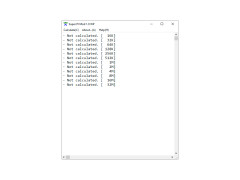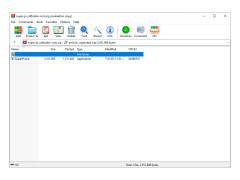Super PI
Benchmarking software that calculates Pi to a specific number of digits
Super PI is a small utility that, despite its size, is one of the most accurate benchmarks for CPU performance. The principle of the program is based on the calculation of the number of Pi with an accuracy of thirty-two million digits after the decimal point. Impressive, isn't it? Thus, it checks how quickly your CPU copes with this task and displays the result in fractions of a second (yes, modern processors need exactly that much time to perform such calculations). If desired, you can run a "quick" test that will calculate only sixteen thousand digits after the decimal point. There are also some more testing variants with values between 16.000 and 32.000000. In principle, the possibility of choosing the duration of the test is the only thing you need to specify before starting it. There are no other settings in the program.
In addition to using Super PI as a benchmark, it is sometimes used "for its intended purpose". People in many professions: engineers, scientists, biochemists often face the need to accurately calculate the number of Pi. Fortunately, the program not only records the time of its calculations, but also provides their results directly. All data from the results screen can be copied to the clipboard with just a few clicks.
The main benefit of using Super PI software is its remarkable ability to accurately and swiftly benchmark CPU performance through complex Pi calculations.
You do not need to install the program on your computer to use it. Simply unpack the downloaded archive and run the SuperPI.exe executable file. The benchmark is very "unpretentious" and works on any hardware and Winows version.
- CPU performance testing by performing complex calculations;
- calculating Pi to the nearest 32 million digits after the decimal point;
- Determination of the testing time and display of the obtained results;
- the possibility to choose one of several variants of testing duration (from 16 thousand numbers);
- Quickly copy the results to the clipboard;
- working in a portable mode;
- support for any hardware and Windows operating system versions.
PROS
Extremely light, consuming minimal system resources.
User-friendly interface, suitable for beginners.
CONS
Outdated interface without modern upgrades.
Lacks technical support or updates.
Lucas
Super PI is a benchmark for CPU performance. The app comes with lots of useful features. For example, it can record the time of the calculations as well as provide the results directly. You can easily copy all data from the results screen. The cool thing about the app is that you don't need to install it. Super PI can be used for measuring the computer's performance. Most users say that the analysis of the CPU is very accurate. They even say that it is one of the most reliable CPU benchmarking tools available.
Sun, Jan 14, 2024