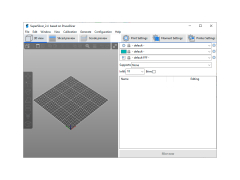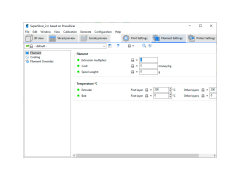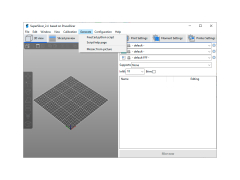SuperSlicer
by supermerill
SuperSlicer is a slicer software that takes 3D models and creates G-code instructions for 3D printers.
SuperSlicer Software
SuperSlicer is a powerful and easy-to-use 3D printing software that provides a complete suite of slicing and 3D printing functions. It is designed to be used by everyone from beginners to experienced 3D printers. SuperSlicer gives users full control over their 3D printing process and allows them to customize their prints to the highest levels of detail and accuracy.
SuperSlicer offers a wide range of features that make it an ideal 3D printing software.
• Advanced Slicing Algorithms: SuperSlicer provides users with advanced slicing algorithms that enable the production of high-quality 3D prints with minimal time and effort.
• Automatic Bed Leveling: SuperSlicer makes it easy to level your 3D printer's printing bed, ensuring that your prints come out perfect every time.
• Pre-defined Print Settings: SuperSlicer allows users to choose from a range of pre-defined print settings, making it easy to get started with 3D printing.
• Extensive Support for 3D Printer Models: SuperSlicer is compatible with a wide range of 3D printer models, including the popular Makerbot and Ultimaker range.
• Easy to Use Interface: SuperSlicer has an intuitive and user-friendly interface that makes it easy to get started with 3D printing.
• Real-time Printing Previews: SuperSlicer allows users to view their 3D prints in real time, allowing them to make changes to their prints before they hit the print bed.
• Support for Multiple File Types: SuperSlicer supports a range of different file types, allowing users to create 3D prints from a variety of sources.
• Advanced Post-Processing Features: SuperSlicer has a range of advanced post-processing features, allowing users to customize their 3D prints to the highest levels of detail and accuracy.
• Extensive Documentation: SuperSlicer provides users with extensive documentation, making it easy to learn how to use the software.
Conclusion
SuperSlicer is a powerful and easy-to-use 3D printing software that provides a complete suite of slicing and 3D printing functions. It is designed to be used by everyone from beginners to experienced 3D printers and offers a wide range of features that make it an ideal choice for 3D printing. SuperSlicer's intuitive user interface, extensive support for 3D printer models, and advanced post-processing features make it a great choice for anyone looking to get the most out of their 3D printing experience.
SuperSlicer is a powerful and easy-to-use 3D printing software that provides a complete suite of slicing and 3D printing functions. It is designed to be used by everyone from beginners to experienced 3D printers. SuperSlicer gives users full control over their 3D printing process and allows them to customize their prints to the highest levels of detail and accuracy.
SuperSlicer increases 3D printing efficiency by allowing users to quickly and easily slice objects into layers.Features:
SuperSlicer offers a wide range of features that make it an ideal 3D printing software.
• Advanced Slicing Algorithms: SuperSlicer provides users with advanced slicing algorithms that enable the production of high-quality 3D prints with minimal time and effort.
• Automatic Bed Leveling: SuperSlicer makes it easy to level your 3D printer's printing bed, ensuring that your prints come out perfect every time.
• Pre-defined Print Settings: SuperSlicer allows users to choose from a range of pre-defined print settings, making it easy to get started with 3D printing.
• Extensive Support for 3D Printer Models: SuperSlicer is compatible with a wide range of 3D printer models, including the popular Makerbot and Ultimaker range.
• Easy to Use Interface: SuperSlicer has an intuitive and user-friendly interface that makes it easy to get started with 3D printing.
• Real-time Printing Previews: SuperSlicer allows users to view their 3D prints in real time, allowing them to make changes to their prints before they hit the print bed.
• Support for Multiple File Types: SuperSlicer supports a range of different file types, allowing users to create 3D prints from a variety of sources.
• Advanced Post-Processing Features: SuperSlicer has a range of advanced post-processing features, allowing users to customize their 3D prints to the highest levels of detail and accuracy.
• Extensive Documentation: SuperSlicer provides users with extensive documentation, making it easy to learn how to use the software.
Conclusion
SuperSlicer is a powerful and easy-to-use 3D printing software that provides a complete suite of slicing and 3D printing functions. It is designed to be used by everyone from beginners to experienced 3D printers and offers a wide range of features that make it an ideal choice for 3D printing. SuperSlicer's intuitive user interface, extensive support for 3D printer models, and advanced post-processing features make it a great choice for anyone looking to get the most out of their 3D printing experience.
SuperSlicer software is designed to work with Windows 7 or higher, Mac OS X 10.7 or higher, and Linux Ubuntu 12.04 or higher. It requires at least 2GB of RAM, an Intel or AMD processor, and an OpenGL 2.0 compatible graphics card. SuperSlicer is compatible with a variety of 3D printers, including RepRap, Prusa i3, MakerBot, and Lulzbot. Additionally, SuperSlicer is compatible with STL, OBJ, AMF, and 3MF file formats.
PROS
Offers advanced slicing options for 3D printing.
Supports multiple printer profiles.
Includes useful features like sequential printing.
Supports multiple printer profiles.
Includes useful features like sequential printing.
CONS
Lacks a user-friendly interface for beginners.
Occasionally experiences slow performance issues.
Limited technical support and tutorials.
Occasionally experiences slow performance issues.
Limited technical support and tutorials.
Benjamin
SuperSlicer is a cool app which was created for fine-tuning your slicing process. The app is based on Prusa Slicer.
Sun, Feb 11, 2024
SuperSlicer has lots of useful features. For example, users can customise their printer settings to make the process more efficient. It is also possible to import project from other slicers.
The app comes with a big amount of slicing tools.
Calum F********j
I recently used the SuperSlicer software to slice an STL file. The program was quite easy to use, and the user interface was intuitive. The slicing process was fast and the output was precise. The software offered a lot of useful features, like the ability to manually adjust the layer height. Also, it included a wide range of materials for printing. The support for multi-extrusion was great too. Overall, it was a great experience using the software.