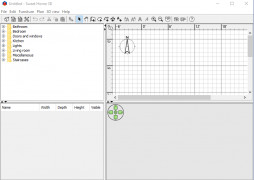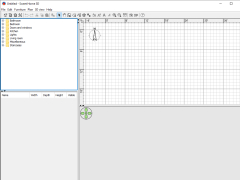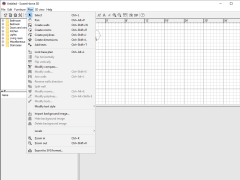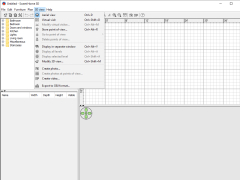Sweet Home 3D
3D design program used for creating and visualiszng floor plans and interior designs
Operating system: Windows
Publisher: eTeks
Release : Sweet Home 3D 7.0.2
Antivirus check: passed
The open-source software that allows the user to create, build, customize, and render visualizations of any building design they like.
If you are looking to create and visualize a home design, this is a great program for any level. Easy to use, intuitive tools for creating, adjusting, and visualizing your home in a realistic 3D environment.
Begin by creating a floor plan using intuitive and easy to understand tools as well as visual guides. Users can draw the walls and rooms directly on top of any existing floor plan. The software instantly generates a 3D model where you can then insert windows and doorways, adjust the layout, and perfect your home design using simple drag and drop tools. After you have created the basis of your design, add color and texture to the walls and floors to control the look of your model. If you like, you can also fully furnish the entire space by importing models in several different formats. Quickly arranges, adjust, and redecorate your space again using very simple drag and drop positioning tools until you have created exactly what you want.
When you have finished your design, use the built-in rendering capability to visualize exactly how your design will look. With the flexibility to adjust camera placement and angle, lighting direction, and image quality, the user can get a very realistic feel for their project and how it will feel when built. If you like, the software also has the capability to export your structure to various other rendering software to create an even more realistic visualization.
Easily create, decorate, and visualize any building desgn you like.Features:
- Use existing floor plans to create rooms and walls, including multi-story homes.
- Intuitive drag and drop tools for placement of doors and windows.
- Extensive library of furniture, furnishings, landscaping, and even people to add to your home.
- View changes in 3D as you make them.
- Import models for several formats to use in your scene
As an open-source program, advanced users can even expand the capabilities of the software by creating their own plugins to install.
As a 3D designer with a background in architecture as well as programming, this will be added to my own personal toolbox.
PROS
Offers a wide range of furniture and decorations.
Allows import of additional 3D models.
CONS
Occasional bugs and crashes disrupt workflow.
Requires time to master the interface.