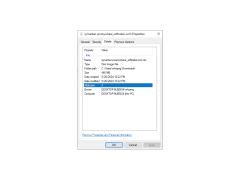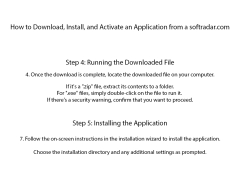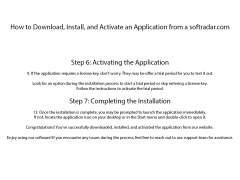Symantec pcAnywhere
by Symantec
Symantec pcAnywhere is a remote access and control software solution that allows users to access and control computers remotely.
Introduction
Symantec pcAnywhere is a powerful remote access solution that allows users to control their PCs and networks remotely from any location. It is designed for use by small businesses, medium-sized organizations, and large enterprises alike, and provides a secure, easy-to-use, and cost-effective way to remotely access, manage, and support multiple PCs, servers, and networks.
• Remote Access: With pcAnywhere, users can access and manage their PCs and networks from any location in the world using an Internet connection. It also allows users to transfer files and data securely, and even print documents remotely.
• Network Security: pcAnywhere is designed to keep data secure with strong encryption and authentication. It also features advanced security features, such as a firewall and anti-virus protection, to help protect data from unauthorized access.
• Remote Administration: pcAnywhere provides users with the ability to remotely administer their PCs and networks. This includes managing user accounts, software installation and configuration, and network settings.
• Remote Support: pcAnywhere makes it easy to provide remote support to end-users. It allows users to view and control a remote PC’s desktop, transfer files, and even chat with users.
• File Transfer: pcAnywhere allows users to easily and securely transfer files between computers. It also supports large files and file compression, so users can transfer large files quickly and efficiently.
• Automatic Updates: pcAnywhere can automatically check for software updates and install them without user intervention. This helps keep users’ computers up-to-date and secure.
Conclusion
Symantec pcAnywhere is a powerful, secure, and easy-to-use remote access solution for small businesses, medium-sized organizations, and large enterprises. It provides users with the ability to access, manage, and support their PCs and networks from any location in the world. It also features advanced security features, remote administration capabilities, and the ability to provide remote support to end-users.
Symantec pcAnywhere is a powerful remote access solution that allows users to control their PCs and networks remotely from any location. It is designed for use by small businesses, medium-sized organizations, and large enterprises alike, and provides a secure, easy-to-use, and cost-effective way to remotely access, manage, and support multiple PCs, servers, and networks.
Symantec pcAnywhere allows users to securely access and manage remote computers over any network connection.Features:
• Remote Access: With pcAnywhere, users can access and manage their PCs and networks from any location in the world using an Internet connection. It also allows users to transfer files and data securely, and even print documents remotely.
• Network Security: pcAnywhere is designed to keep data secure with strong encryption and authentication. It also features advanced security features, such as a firewall and anti-virus protection, to help protect data from unauthorized access.
• Remote Administration: pcAnywhere provides users with the ability to remotely administer their PCs and networks. This includes managing user accounts, software installation and configuration, and network settings.
• Remote Support: pcAnywhere makes it easy to provide remote support to end-users. It allows users to view and control a remote PC’s desktop, transfer files, and even chat with users.
• File Transfer: pcAnywhere allows users to easily and securely transfer files between computers. It also supports large files and file compression, so users can transfer large files quickly and efficiently.
• Automatic Updates: pcAnywhere can automatically check for software updates and install them without user intervention. This helps keep users’ computers up-to-date and secure.
Conclusion
Symantec pcAnywhere is a powerful, secure, and easy-to-use remote access solution for small businesses, medium-sized organizations, and large enterprises. It provides users with the ability to access, manage, and support their PCs and networks from any location in the world. It also features advanced security features, remote administration capabilities, and the ability to provide remote support to end-users.
Minimum System Requirements
• Windows 8/7/Vista/XP/2000
• Pentium processor 2.2 GHz or higher
• 512 MB RAM or higher
• 100 MB available hard disk space
• SVGA, 16-bit color display
• Network interface card (NIC)
For Host Computer
• Windows 8/7/Vista/XP/2000
• Pentium processor 2.2 GHz or higher
• 512 MB RAM or higher
• 100 MB available hard disk space
• SVGA, 16-bit color display
• Network interface card (NIC)
• TCP/IP protocol installed
• Windows 2000/XP/Vista: TCP/IP protocol installed
For Remote Computer
• Windows 8/7/Vista/XP/2000
• Pentium processor 2.2 GHz or higher
• 512 MB RAM or higher
• 100 MB available hard disk space
• SVGA, 16-bit color display
• Network interface card (NIC)
• TCP/IP protocol installed
• Windows 2000/XP/Vista: TCP/IP protocol installed
• Dial-up modem or ISDN modem for remote access
• Windows 8/7/Vista/XP/2000
• Pentium processor 2.2 GHz or higher
• 512 MB RAM or higher
• 100 MB available hard disk space
• SVGA, 16-bit color display
• Network interface card (NIC)
For Host Computer
• Windows 8/7/Vista/XP/2000
• Pentium processor 2.2 GHz or higher
• 512 MB RAM or higher
• 100 MB available hard disk space
• SVGA, 16-bit color display
• Network interface card (NIC)
• TCP/IP protocol installed
• Windows 2000/XP/Vista: TCP/IP protocol installed
For Remote Computer
• Windows 8/7/Vista/XP/2000
• Pentium processor 2.2 GHz or higher
• 512 MB RAM or higher
• 100 MB available hard disk space
• SVGA, 16-bit color display
• Network interface card (NIC)
• TCP/IP protocol installed
• Windows 2000/XP/Vista: TCP/IP protocol installed
• Dial-up modem or ISDN modem for remote access
PROS
Supports multiple platforms including Windows, Linux, and Mac.
Robust security features for safe remote access.
Easy-to-use interface and features.
Robust security features for safe remote access.
Easy-to-use interface and features.
CONS
Expensive compared to similar remote access software options.
Complex installation process may deter novice users.
Occasional latency and connection issues experienced.
Complex installation process may deter novice users.
Occasional latency and connection issues experienced.
Oscar
Symantec PcAnywhere is an utility for remotely controlling PCs and designed to facilitate prompt and secure resolution of customer inquiries. It works seamlessly with operating systems allowing connectivity between different servers and devices even in critical situations requiring efficient disaster recovery. The software user friendly Basic View interface and robust AES 256 bit encryption ensure both connectivity and enhanced security. Additionally it provides access to host system utilities. It employs password protected login to safeguard against unauthorized access. With features like Host Invitation and Bandwidth, Auto Detect users can securely. You can download files while optimizing performance across multiple locations and operating systems including Microsoft Windows, Linux, MacOS X Universal and Microsoft Pocket PC. This versatile tool caters to the needs of both home users and businesses, by offering guidance for beginners while empowering organizations to manage their operations thus accelerating their overall progress.
Tue, Feb 6, 2024
Ewan Lumsden
Symantec pcAnywhere is a very helpful software for remote access and file sharing. It is very easy to install, and the setup process is straightforward. I have been using this software for a few years now, and it has been very reliable. The connection protocol is secure and the remote access has been fast. The interface is user-friendly and I have been able to configure the software quickly. The file transfer has been reliable and secure. Symantec pcAnywhere is an affordable solution for remote access and file sharing needs. I have been very happy with my experience.
Cameron J.
Symantec pcAnywhere is a useful software for remote access. I've been using it for a few years and it has proven to be reliable and easy to use. The remote access connection is secure and I haven't experienced any interruptions. The file transfer feature is a useful addition, allowing me to quickly share files with remote users. The user interface is intuitive and the setup is straightforward.
Cooper Kuchta
This software provides remote access and control for computers. It allows users to access and manage files, applications, and network resources from a remote location. It features secure data transfer, multi-platform support, and remote printing capabilities. Additionally, it offers session recording, chat functionality, and file transfer capabilities. The software is designed for businesses and individuals who require remote access to computers for work or personal use.
Caleb S.
The software's remote access capabilities were useful for accessing computers from a distance.
Jack
Easy setup, but connectivity issues were frequent and annoying.
Oliver
Easy remote access, occasional lag, intuitive interface, useful for IT support.
Aidan
Secure, reliable remote access.
Jacob
Reliable remote access, slightly outdated interface.
Clara
Remote access software 🖥️💻🌐 Sometimes works, sometimes not 🤷♂️🤦♀️ Overpriced 😩💸🙅♂️ Slow connection ⏳🐢😴 Vulnerable to hackers 🚫🔐😱 Outdated interface 📟🤔😕 Difficult to set up 📡🔨🙄 Frustrating user experience 😫😤🤬