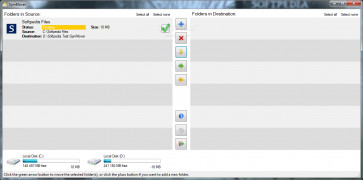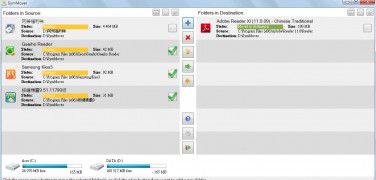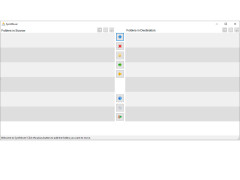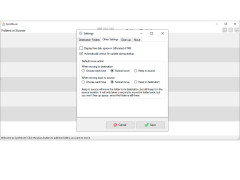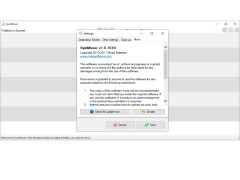SymMover
Move programs from one disk to another without disrupting initial software functionality
SymMover is an innovative software solution that allows the user to transfer data between different disk drives on a computer. When SymMover moves the program(s) and or folder(s) from their initial disk to another disk, it retains its location in Windows Explorer. This essentially thwarts Windows into thinking that the program(s) and or folder(s) are still located on the same drive when indeed, they are on the destination drive. The process starts with SymMover physically transferring the file(s) and or program(s) to the specified destination disk, and it then will generate a token link from the start point to the destination point. It enables users to launch the program from the initial location without the program hogging up space in that location.
Transfer data to a different disk by generating a junction connecting the new destination to the old locationFeatures:
- SymMover is specifically geared toward easing the process of transferring software, programs, and games
- Quickly performs the tedious processes of uninstalling and reinstalling software in a new location for the user
- Allows for Solid State Drives to maintain their speed and efficiency by storing the actual bulk of the software on another drive
- Allows software, programs, and games to launch and operate normally from their initial location
- Provides two ways to add a folder/program/software by either selecting from an installed programs list or by manually searching the disc in a tree-branch format
- Shows the user the status and location along with the icon and name of the software while adjusting the destination of the rest of the extra folders
- Function to simulate free disk space in a graphic by selecting folders and showing how much space can be freed up in the initial location
- Automatically generates the 'junction' between the initial location and destination location after transferring the actual files
- Allows a user who has changed their mind to transfer the chosen programs and folders back to where they came from initially and delete the 'junction' using only one click
- Has the ability to detect when a selected destination disk is too full for the transfer and will not give the user an option to transfer to that disk
SymMover is currently available to download for no cost for Windows Vista, Windows 7, Windows 8, and Windows 10.
PROS
Efficiently moves files between drives.
Allows selective transfer to optimize storage.
CONS
Limited functionality compared to other similar software.
Can occasionally slow down system performance.