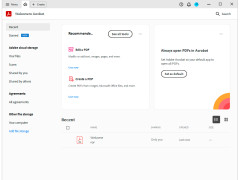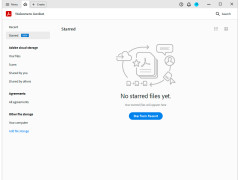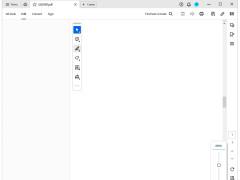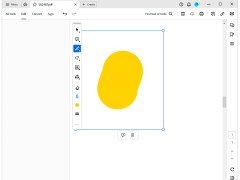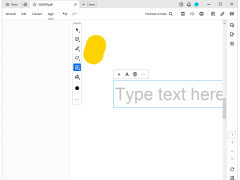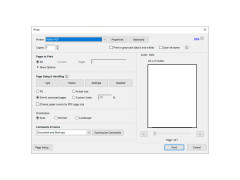Adobe Acrobat Pro DC
Create, convert, edit, organize, & sign PDFs from any device
Recently, documents in PDF format have been found on the network more and more often. That's why a convenient tool to work with them should be installed on the computer of each more or less advanced user. If you are not looking for an ordinary "reader", but a multifunctional set that allows you to work comfortably with PDF-files, we recommend you to pay attention to the program Adobe Acrobat Pro. Its main difference from the more common Adobe Reader is that the first one will allow you not only to view the finished document, but also edit it, create a new one and even organize the files already contained on your computer. A virtual printer will be installed on your computer with the software. It can easily convert PDF documents to other formats.
Adobe Acrobat Pro also allows you to place markers on documents, add bookmarks and leave comments on selected places. The program provides comfortable navigation through the document, allows you to quickly find the right place, edit the text or insert an image. An interesting feature of Adobe Acrobat Pro is also the ability to create a PDF document from a web page. The user is only required to specify its URL and wait for the program to download the necessary files. Depending on the "severity" of the page being processed, this process can take from a couple of seconds to several minutes. Using this utility you can also create password-protected documents. Although there are many password-protected PDF hacking applications available today, it's not easy to find the password for documents created by Adobe Acrobat Pro.
Adobe Acrobat Pro DC facilitates easy editing, organizing, and converting of PDF documents, enhancing productivity and document management tasks.
The interface of the program is almost identical to that of Adobe Reader. That's why it will be easy for users who have worked with the "reader" to switch to a more advanced version of the program. The drawbacks of Adobe Acrobat Pro are the high system requirements and a bit overpriced, even for commercial software. Otherwise, we have a multifunctional tool that replaces many PDF solutions.
- allows you to create and edit ready-made PDF documents;
- Includes a built-in virtual printer for converting documents;
- Includes tools for comfortable document navigation;
- allows you to add markers, bookmarks and comments;
- makes it possible to protect the document with a password;
- allows you to create PDF documents from web pages;
- supports sending ready-made documents by e-mail in a couple of clicks;
- allows you to use ready-made templates to create new documents;
- includes tools to create forms;
- allows you to compress documents;
- has a simple, intuitive graphical interface.
PROS
Features robust security settings for document protection.
Offers cloud-based storage and retrieval of documents.
CONS
Requires a learning curve for new users.
Lags and crashes with heavy PDFs.
Andrew
Adobe Acrobat Pro DC is a PDF file related document based software. This has some professional features as well.
Tue, Feb 6, 2024
Users can edit their PDF files directly within this application. They can also convert PDF files to Word and even Excel files if that is relevant. Users also get to use the Adobe Cloud feature in it. Therefore, all of the files can be kept in synchronization throughout all the devices on the end users.
The user interface of this application is so decent. It also supports digital signature based features. However, this application does not support the Linux operating system. Also, sometimes it takes a lot of system resources if multiple PDF files are opened at the same time.